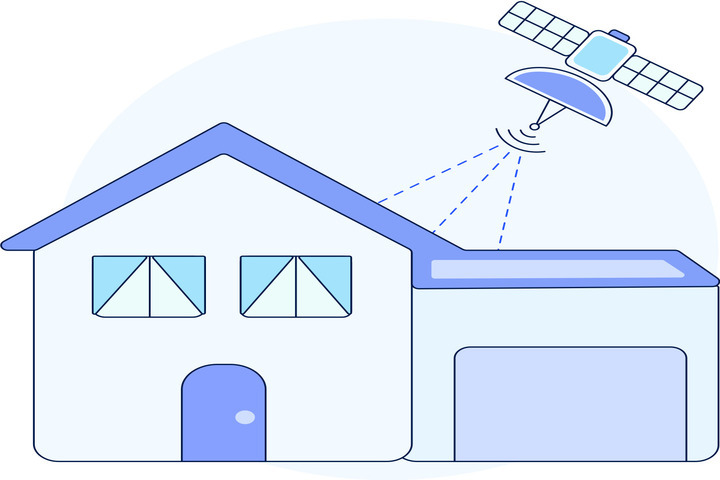Best Satellite Internet for Gaming

HighSpeedOptions prides itself on providing honest, quality content. While we may be compensated when you make a purchase through links on our site, all opinions are our own. Here's how we make money.
Table of Contents
Multiple internet providers are revolutionizing speeds and accessibility to the most remote locations, including Viasat and Starlink, providing more gaming options than ever. Check out our comprehensive guide on satellite internet for gaming.
Can You Game with Satellite Internet?
The short answer — yes, but it depends. Satellite internet is great when you don’t have access to fiber-optic or cable internet, but it won’t always be the same experience.
You’ll sometimes be able to find connections capable of reaching up to speeds of 200 Mbps, which can support a lot of games, but that doesn’t mean you can avoid latency. Latency isn’t something that’s going to completely destroy your gameplay, but it can make a difference in your experience with certain games.
What Is Latency?
Latency works to measure how long it takes your computer or game server to recognize an action you take during gameplay and then respond accordingly.
So, if you’re playing a game of Valorant and come one-on-one with an opposing team member, latency is going to measure the amount of time it takes the server to recognize that you’ve clicked their head. With high latency, you’re more likely to lag out and miss the shot entirely if this happens. With low latency, though, you’re not going to have these problems.
Average Latency
For fast-paced multi-player games, you need latency that’s less than 70 ms. The average latency speed for satellite internet is around 638 ms. Clearly, satellite internet doesn’t quite live up to those games’ expectations.
So, when it comes to comparing providers like Viasat vs HughesNet, you’re better off aiming for slower-paced games that don’t require a lot of speed to maneuver well.
Tips to Optimize Satellite Internet for Online Gaming
There are ways to work around this problem, though. Here are a few ideas:
- Use a wired connection. WiFi can introduce latency and packet loss, which can make gaming more difficult. If possible, connect your gaming device directly to your modem using an Ethernet cable.
- Choose the right game server. When you’re playing an online game, your computer communicates with a game server. The closer the game server is to you, the lower your latency will be. If you’re playing a game that allows you to choose your game server, select one that is located in your area.
- Optimize your settings. Some games allow you to adjust your graphics settings. Reducing the graphics settings can help to improve your gaming experience by reducing the amount of data that needs to be transferred over the internet.
- Close other applications. When you’re gaming, close any other applications that you’re not using and pause any downloads. This will free up bandwidth and improve your gaming experience.
- Restart your modem and router. Sometimes, a simple restart can fix internet problems. If you’re experiencing lag, try restarting your modem and router.
Best Games for Satellite Internet
So, which games can actually run well on satellite internet?
Games like Stardew Valley, Candy Crush, World of Warcraft, and even The Legend of Zelda: Breath of the Wild all run really well on satellite internet. You’re not necessarily worried about having the fastest connection, and you won’t want to pull your hair out over constantly missing any shots.
Besides Valorant, other games that aren’t the best for satellite internet include Overwatch, Fortnite, Call of Duty, and Apex Legends. We’re by no means saying it’s impossible to play these games over satellite internet, though.
There are also apps available that provide a selection of games suited for satellite internet connectivity. For example, Cosmic Rewards offers puzzle, RPG, sports, trivia, and arcade games that users can play to earn gift cards and cash rewards. With games optimized for high latency connections, it’s an option worth considering.
Which Providers Are Best?
Some providers are better than others. For satellite internet, your best choices are usually HughesNet or Viasat.
HughesNet vs Viasat
Both these companies advertise unlimited data, but they both come with caps. So, once you hit them, your speed is going to slow down a bit. Viasat’s data caps sit at 40 to 100 GB of data every month, while HughesNet’s sits at 10 to 50 GB of data each month.
These numbers are not only going to depend on the plan you have but also on the area you live in.
If you live in an area with under-utilized satellite data, then you’re likely to not experience as many slow speeds since there’s not as much congestion. If your neighbors complain about their Viasat speeds, though, then you’re likely to experience the same problem.
You can buy extra data each month, though, so if slow speeds start to interfere with your school and work on top of gaming, you’ll be able to add on to your existing internet.
Check our Viasat vs. HughesNet comparison for a more in-depth look at how the two providers stack up.
- Fast satellite internet
- Ideal for rural areas
- Up to 3x faster than DSL*
Is Satellite Internet Right for You?
Ultimately, it’s true that satellite internet won’t be right for everyone. If you’re into fast-action, multiplayer online games like Fortnite or Valorant, it might not work out well because of the latency that’s simply part of satellite internet. There are plenty of other games it works with, though, like Elder Scrolls Online or even Battlefield V.
The truth is, there’s an option out there for everyone, you just have to be willing to work through a few things to make it work. If you’re in a rural area, you can check out list of the best rural internet providers near you.
Find providers in your area
Table of Contents