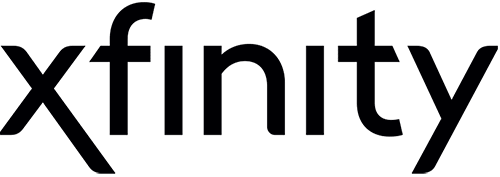10 Most Common Materials that Block WiFi Signals
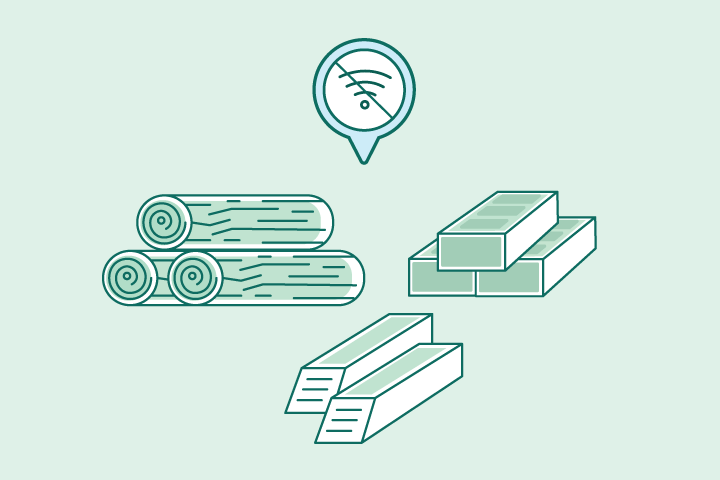
HighSpeedOptions prides itself on providing honest, quality content. While we may be compensated when you make a purchase through links on our site, all opinions are our own. Here's how we make money.
Table of Contents
Although convenient, WiFi connectivity offered by internet providers can suffer from various connection issues. Users often experience slow speeds, buffering, and interruptions, mainly due to obstructions blocking signals. This guide aims to tackle these issues by addressing materials that are typically found near routers and that obstruct internet signals.
1. Metal
Metal is the most challenging material to penetrate because it’s a great conductor of electricity. Because WiFi is electromagnetic, metal has the unique ability to absorb it and disrupt the signal. Anything made of metal, from doors, walls, and building infrastructure, can significantly reduce or even terminate your WiFi signal. The more metal that stands between your router and the device you’re trying to connect, the worse the WiFi signal is likely to be.
2. Concrete Walls
Concrete is a very thick and dense material, so there’s little wonder why it would be difficult for WiFi signals to penetrate it. The thicker the concrete involved, the harder the WiFi signal has to work to make it through the obstacle, even with the added assistance of a WiFi booster. It becomes even more complicated if the concrete is coupled with metal reinforcement.
3. Plaster & Drywall
Plaster and drywall are prevalent building materials in most homes and businesses. Thankfully, because they tend to be relatively weak and thin, they have the smallest amount of impact on your WiFi signal. That said, they can still weaken it, especially if there’s a wall between your router and the device you’re trying to connect.
4. Ceramic Tile
Ceramic tile is another commonly used material for floors and walls, and as with drywall and plaster, WiFi signals are generally weakened as they pass through it. However, because tiles are often combined with plaster or drywall, the materials are likely to increase WiFi interference. This is also why placing your router in a high, central location within your home is considered best practice. The further away it is from floors and walls, the better.
5. Windows
You wouldn’t think windows would interfere with your WiFi since they’re clear and great at letting light in, but the truth is that they can deflect your signal. This is especially the case for Low-E (low-emissivity) windows, which contain a type of metallic film to help reduce energy consumption. In addition to regular windows, special types like Low-E (low-emissivity) windows, which contain metallic films for energy efficiency, can be particularly troublesome for WiFi signals. These windows act almost like mirrors, reflecting signals and creating interference. If you’re considering window upgrades, keep this in mind for your home network’s health.
6. Mirrors
Like windows, mirrors are reflective and contain a thin coating of metal behind their glass. Combining these two elements causes a decent amount of electromagnetic interference. However, the extent that the mirror will interfere with your WiFi signal depends on its size. So an entire wall of mirrors will be much more harmful than a smaller one.
7. Water
Water-containing objects, including fish tanks and even human bodies, can weaken WiFi signals as they hinder the passage of signals through water. This can drastically impact signal strength and the ability of your devices to connect to WiFi effectively. To check your WiFi speed and troubleshoot any connectivity issues, consider running a wifi speed test.
8. Furniture
Furniture creates several obstacles for your WiFi signal to contend with. The more furniture you have, and the bigger and thicker it is, the more your signal will experience disruption. If your router is currently hiding behind any furniture or is too close to any, move it to a more open, less obstructed area. Or, consider rearranging your furniture against the walls or eliminating unnecessary items altogether to help improve your WiFi coverage.
9. Home Appliances
Large household appliances like washing machines, microwaves, dishwashers, ovens, refrigerators, and even air conditioners can disrupt and weaken the strength of your WiFi signal because they contain metal and electrical components. You’ll want to make sure your router is far away from any of these appliances to avoid interference.
10. Metallic Blinds
We’ve already talked a lot about how any metal can cause issues with your WiFi signal, so it shouldn’t be surprising that metallic blinds can also be an issue. While not completely necessary, it may be helpful to invest in fabric or paper blinds if you need more ways to strengthen your WiFi signal and have already tried everything else.
Other Things That Interfere With WiFi
While the building materials above are the most common cause of signal interference and outright blockage, several other factors can also impede your signal and make it difficult to connect to the internet. Some of these factors include:
Bluetooth
Any wireless Bluetooth device – from keyboards and headsets to mice and microphones – can interfere with your WiFi signal. This interference occurs because Bluetooth uses specialized technology to promote frequency hopping, which can clog up signal traffic and create delays in your connection.
Your Neighbor’s WiFi Network
Have you ever noticed that options to connect to nearby networks appear on your device? Well, those nearby signals may be hindering your broadband connection, especially if your neighbors use the same wireless channel as you or an overlapping channel. While this shouldn’t be enough to block or erase your signal, it’s likely to weaken and slow it down.
Nanny Cams & Wireless Security Cameras
Any analog video sender – from wireless security cameras to nanny cams – can be a source of WiFi disruption in your home. Actually, anything that can transmit pictures via satellite or cable to a computer monitor or TV can strongly impact the strength of your WiFi signal. And because these devices typically have such a broad reach, they can also negatively impact the WiFi signal of your neighbors.
Final Thoughts
If you frequently struggle with weak or dropped signals, applying the above information will likely help you find a solution to the issue. If you want to improve your wireless internet, ensure your WiFi router is not located near any problematic materials or devices that can actively hinder its performance. Aside from rearranging your space, consider boosting your signal with mesh networks or range extenders. Mesh networks envelop your home in a seamless WiFi blanket, eliminating dead spots, while range extenders broaden your WiFi’s reach – perfect solutions when moving your router just isn’t enough.