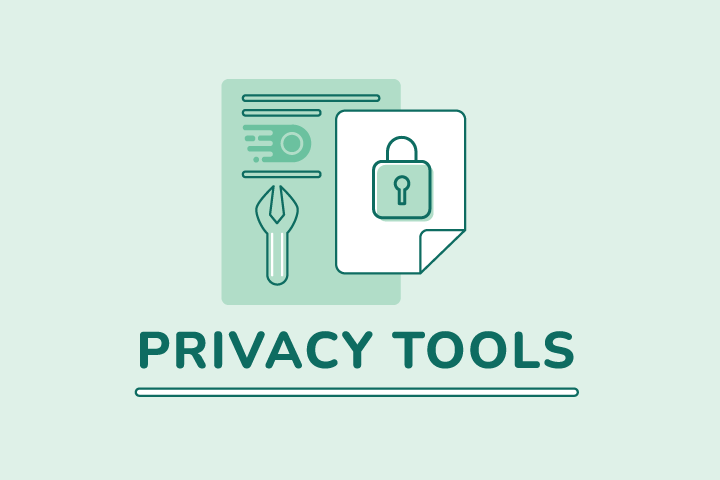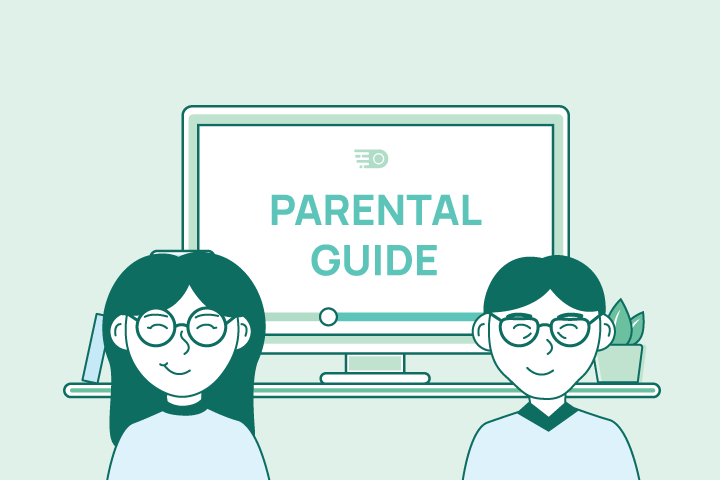Chrome vs. Firefox: Which Browser is Better?
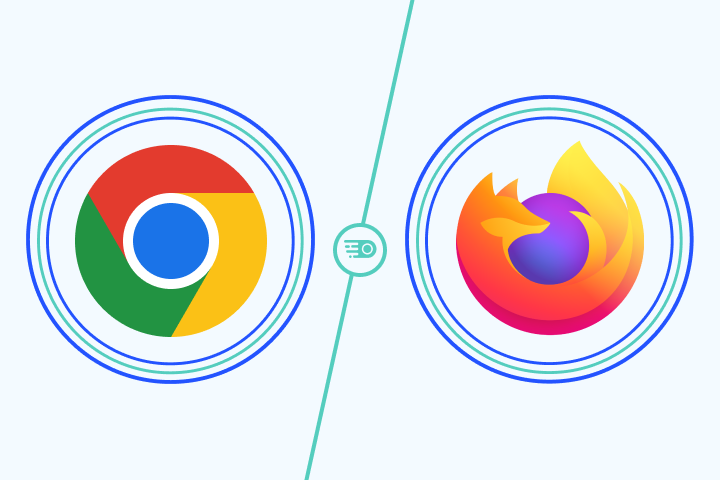
HighSpeedOptions prides itself on providing honest, quality content. While we may be compensated when you make a purchase through links on our site, all opinions are our own. Here's how we make money.
Table of Contents
Leverage your internet service with the ideal browser. Here we’ll cover the pros and cons of Mozilla Firefox and Google Chrome.
Quick Links
- Chrome Overview
- Firefox Overview
- User Experience: Tie
- Features: Chrome Wins
- Privacy & Security: Firefox Wins
- Device Compatibility: Chrome Wins
- Performance: Tie
- Final Verdict: Firefox vs Chrome
Google Chrome
Google Chrome has a lot going for it: endless browser extensions, user-friendly apps, and stackable services. But it’s not bulletproof. Keep the following in mind before making Chrome your default browser.
Pros
200,000+ extensions
Native Google products integration
Constant updates
Quick browsing speeds
Cons
Google data privacy concerns
High RAM usage
Mozilla Firefox
Mozilla Firefox is something of a unicorn. It doesn’t have nearly the same number of users as Chrome (3.5% versus Chrome’s 65% market share) but offers almost equal value. Firefox provides a secure web browser with reliable privacy and security measures, which are checked by open-source software, as well as a friendly user experience. Here’s what else separates Firefox from Chrome.
Pros
Top choice for privacy
Quick download speeds
Open-source
Integrated security features
Cons
Fewer extensions
Slightly slower than Chrome
Less compatibility
User Experience: Tie
Your overall experience will differ depending on your browser needs. For example, if you need Google services integration, Chrome is your ideal choice.
Google excels in customization due to the volume of Chrome browser extensions. And that’s not including Gmail, Google Drive, Google Translate, YouTube, and everything else included within their expansive ecosystem. It’s a collection of services that can’t be matched.
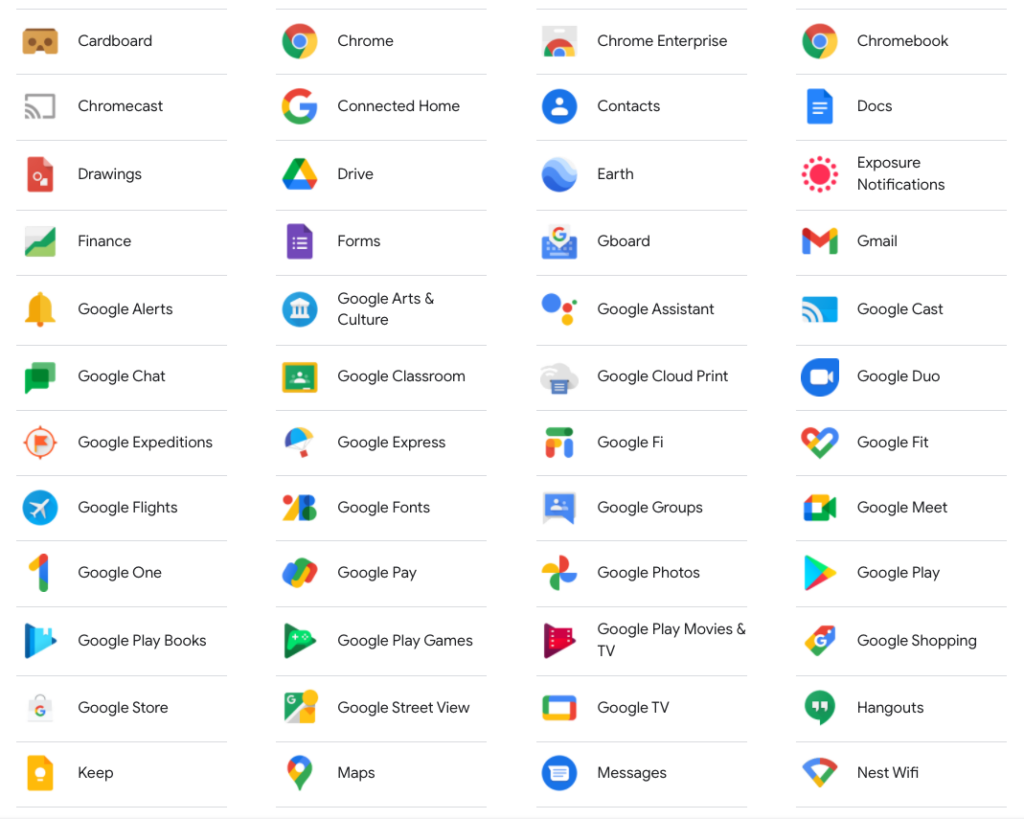
As a lightweight option, Mozilla Firefox is arguably better if you’re planning to leave multiple tabs open, and it’s a winner if you’re more interested in privacy features, including blocking trackers and cookies.
While some users may prioritize Google’s ecosystem and seamless user experience, others may value Firefox’s advanced privacy features more. Ultimately, the choice is yours to make. .
Features: Chrome Wins
Google Chrome offers additional features such as spell-checking and auto-filling forms, although the majority are also available with Firefox.
However, Chrome benefits from a massive library of third-party extensions which can be used to customize the overall experience, vastly exceeding what’s available for Firefox. (Google Chrome has over 175,000 extensions, offering a mix of themes and features.)Integration with services like Gmail and Google Docs is a major bonus if you’re constantly switching tabs, and is likely to be more beneficial for the average user.
That’s not to say that Firefox doesn’t have its own range of add-ons, including personalized recommendations for extensions and themes, such as ad-blockers or antivirus software.
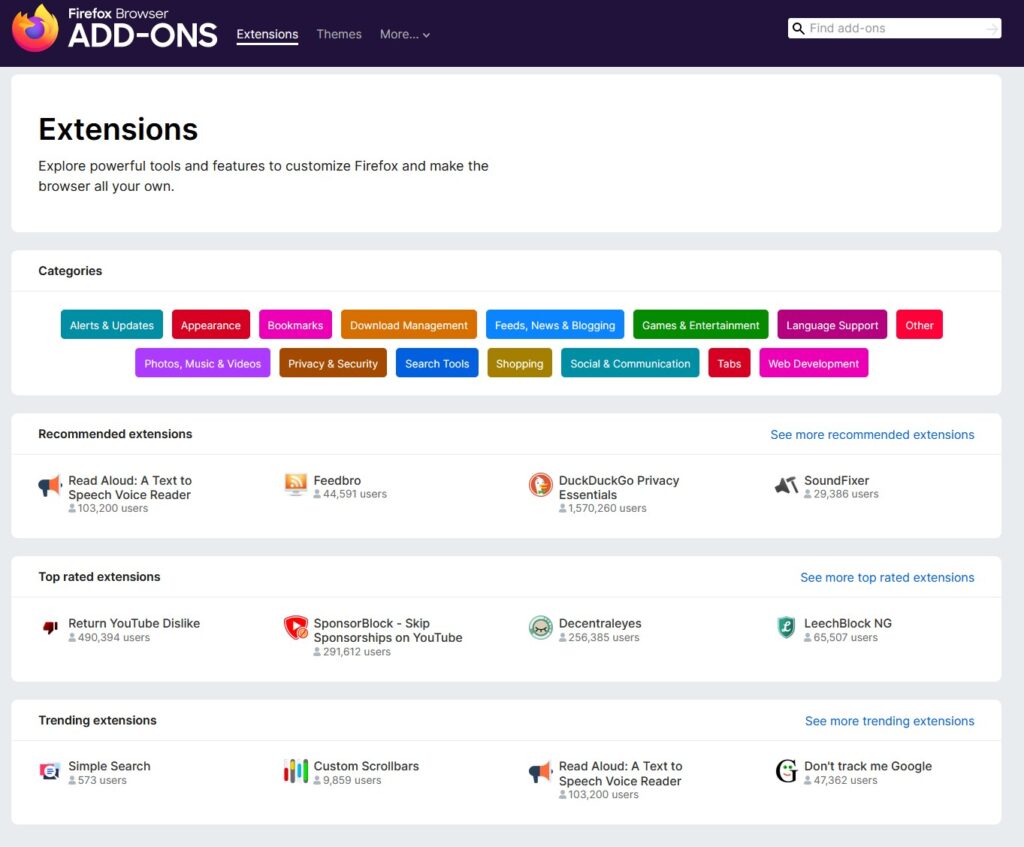
Many of Firefox’s features are built-in, including a screen capture tool, and a reading mode that only shows important text on a web page. However, their 2021 roundup notes that only one-third of Firefox users have actually installed an add-on, which suggests that the majority are happy with using the browser as is.
If you’re choosing between Firefox or Chrome and you’re most interested in additional features, Google Chrome is a clear winner.
Privacy & Security: Firefox Wins
Firefox would be our pick for online privacy, especially as it blocks various trackers and offers an array of additional anonymity features.
Chrome is secure, but it’s not an ideal choice in terms of privacy. Given how much data Google already collects about you and all users, it may be wise to limit the exposure of your data by using Firefox.
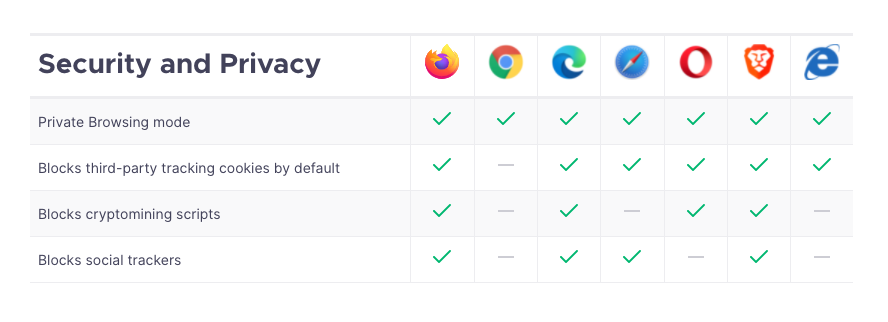
Chrome is lacking when compared to almost every other browser on the market. Clearly, Google isn’t the best option if you’re concerned about privacy or anonymity.
Device Compatibility: Chrome Wins
The majority of devices and sites are compatible with both browsers, but your experience with Chrome will likely be seamless. Given its dominant market share, it makes sense to ensure that a site or service works properly with Chrome.
Firefox is compatible with most sites and devices, but they might be designed for the browser one with the most market share.
Once again, the sheer size and scale of Google comes into play, as the majority of sites and services are forced to factor in for Chrome during the design phase.
Performance: Tie
Chrome requires a lot of hardware resources (specifically RAM) that will affect performance, especially compared to Firefox’s lightweight setup.
An example would be Chrome prerendering, which will gradually be applied to the most likely navigation destination, aiming to improve load times at the expense of memory. Extensions, like an ad-blocker, will also draw down memory if they have to interact with web page content.
There are extensions for Firefox, however, they’re less resource-dependent, which leads to better performance, especially when you have multiple tabs open.
You can access high speed internet with either browser with minimal lag, as long as you’re using a reasonably modern device. But if you frequently have multiple tabs open, we recommend Firefox, but you really can’t go wrong with either browser.
Firefox vs Chrome: Final Verdict
Google Chrome is a capable browser; statistically, you’re probably using it to read this article. While it integrates well with Google services, be aware of the amount of data Google collects and find ways to mitigate it.
Mozilla Firefox is a solid contender, but its lack of market share may lead to limitations in terms of device and site compatibility. However, it’s still worth testing out Firefox, especially if you’re trying to maintain privacy.
Find providers in your area

Table of Contents