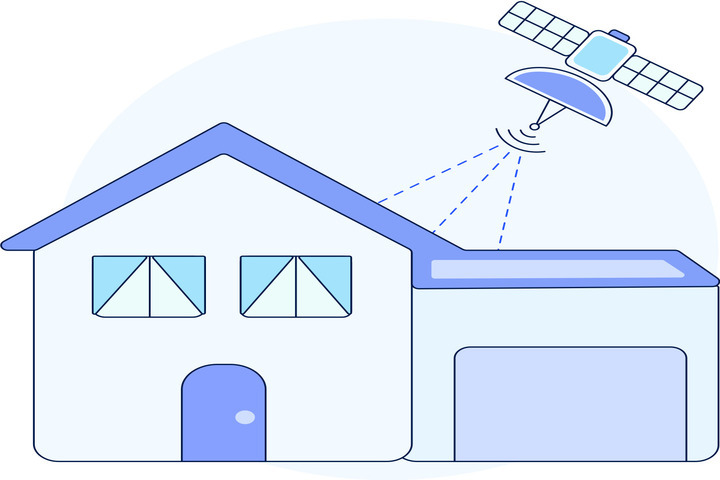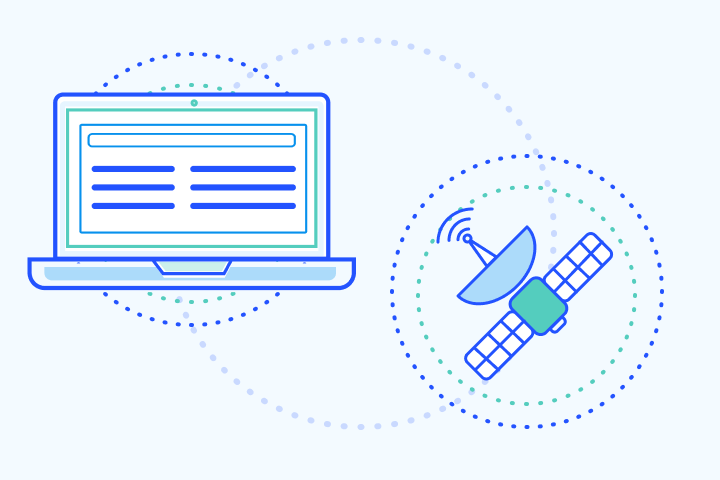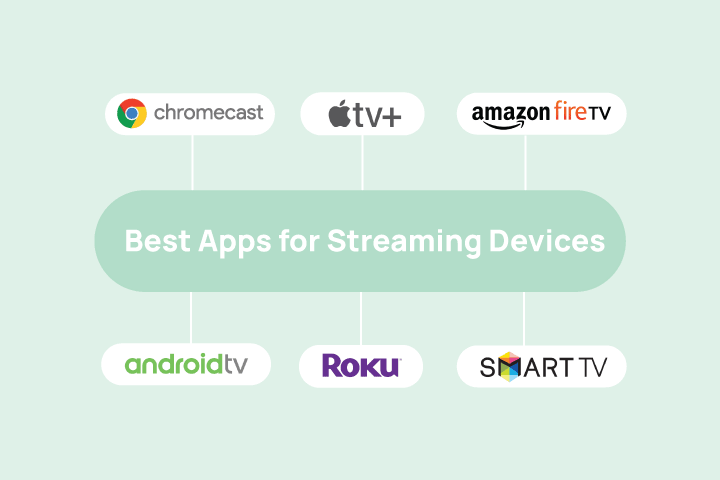Mobile Gaming: Using Your Phone as a Hotspot
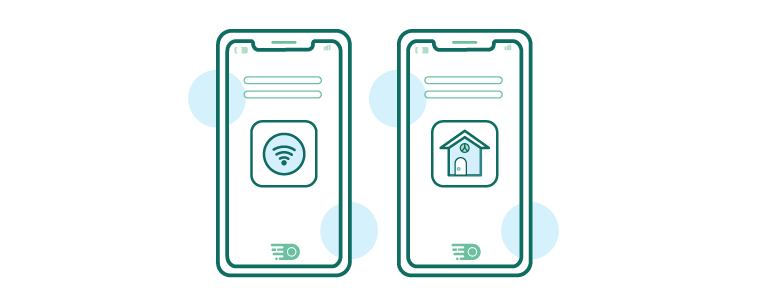
HighSpeedOptions prides itself on providing honest, quality content. While we may be compensated when you make a purchase through links on our site, all opinions are our own. Here's how we make money.
Table of Contents
Mobile gaming has exploded in popularity thanks to addicting phone apps like Fortnite, Cosmic Rewards, and Minecraft. Whether you’re waiting at the doctor’s office or stuck on a long flight, mobile games help pass the time. But to play multiplayer matches and stay connected on the go, you’ll need mobile internet.
Using your phone as a Wi-Fi hotspot is a convenient and affordable way to access data for nonstop gaming everywhere. Let’s explore how phone hotspots keep you gaming on mobile apps while traveling.

Turn Your Phone Into a Hotspot
Most modern Android and iOS devices can function as Wi-Fi hotspots for other gadgets like tablets and handheld gaming devices. Here’s how to enable the hotspot feature:
For iPhone Users:
- Access Settings:
- Unlock your iPhone and locate the “Settings” icon, usually depicted as gears.
- Tap on the “Settings” icon to open the settings menu.
- Navigate to Personal Hotspot:
- Scroll down through the settings options until you find “Personal Hotspot.”
- Tap on “Personal Hotspot” to access the hotspot settings.
- Activate Hotspot:
- You will see a toggle next to “Allow Others to Join.”
- Slide the toggle to the right; it will turn green indicating that the hotspot feature is now active.
- Connect Devices:
- On the device you wish to connect, open the Wi-Fi settings.
- Look for your iPhone’s name in the list of available networks, tap on it, and enter the password (if you have set one) to connect.
For Android Users:
- Access Settings:
- Unlock your Android device and locate the “Settings” icon, often represented by a gear.
- Tap on the “Settings” icon to enter the settings menu.
- Navigate to Hotspot & Tethering:
- Within the settings menu, tap on “Network & Internet” to explore the network settings.
- Find and tap on “Hotspot & Tethering” to access the hotspot settings.
- Active Hotspot:
- Locate the option for “Wi-Fi hotspot” and tap on it.
- Toggle the switch at the top to turn on the Wi-Fi hotspot feature.
- Configure Hotspot (Optional):
- Within the Wi-Fi hotspot settings, you can configure the network name, password, and other settings as per your preference.
- Connect Devices:
- On the device you wish to connect, open the Wi-Fi settings.
- Look for your Android device’s name in the list of available networks, tap on it, and enter the password (if you have set one) to connect.
After you’ve turned on the hotspot, connect your other devices to your phone’s Wi-Fi network as you would any router. Then launch your favorite mobile game apps and play anywhere.
Best Games for Mobile Gaming
Today’s most popular mobile titles require an internet connection for crucial features like multiplayer battles, live events, cloud syncing and more. The key is an uninterrupted internet connection, which phone hotspots provide on the go.
Here are some great mobile games that showcase innovative uses of persistent online connectivity:
| Genre | Game 1 | Game 2 | Game 3 |
|---|---|---|---|
| Rewarded Play | Cosmic Rewards | Mist Play | Alpha |
| Action | Fortnite | State of Survival | Call of Duty Mobile |
| RPG | Pokemon UNITE | Diablo Immortal | Evertale |
| Casual | Roblox | Mario Kart Tour | Minecraft |
| Strategy | Clash Royale | Solitaire Cash | Auto Chess |
| Genre | Rewarded Play |
|---|---|
| Game 1 | Cosmic Rewards |
| Game 2 | Mist Play |
| Game 3 | Alpha |
| Genre | Action |
| Game 1 | Fortnite |
| Game 2 | State of Survival |
| Game 3 | Call of Duty Mobile |
| Genre | RPG |
| Game 1 | Pokemon UNITE |
| Game 2 | Diablo Immortal |
| Game 3 | Evertale |
| Genre | Casual |
| Game 1 | Roblox |
| Game 2 | Mario Kart Tour |
| Game 3 | Minecraft |
| Genre | Strategy |
| Game 1 | Clash Royale |
| Game 2 | Solitaire Cash |
| Game 3 | Auto Chess |
Consider Mobile Data Usage
Streaming and real-time online play eats up data quickly. While unlimited plans give you peace of mind, most hotspot allowances on unlimited data plans range between 30-50GB. Monitor your usage to avoid reduced mobile gaming speeds.
For lighter mobile gaming, smaller data plans around 5-15GB are often sufficient. Wi-Fi assists mode in some games leverages Wi-Fi whenever available to conserve mobile data.

Have Fun Gaming On the Go
Mobile hotspots are not only convenient for gaming, but they can also be used for a variety of other tasks, such as working remotely, streaming videos, and downloading files. They are also relatively affordable, and most major mobile carriers offer hotspot plans.
If you are looking for a way to stay connected and entertained on the go, a mobile hotspot is a great option. With a mobile hotspot, you can enjoy your favorite games and other online activities without having to worry about finding a reliable Wi-Fi connection.
Find providers in your area
Table of Contents