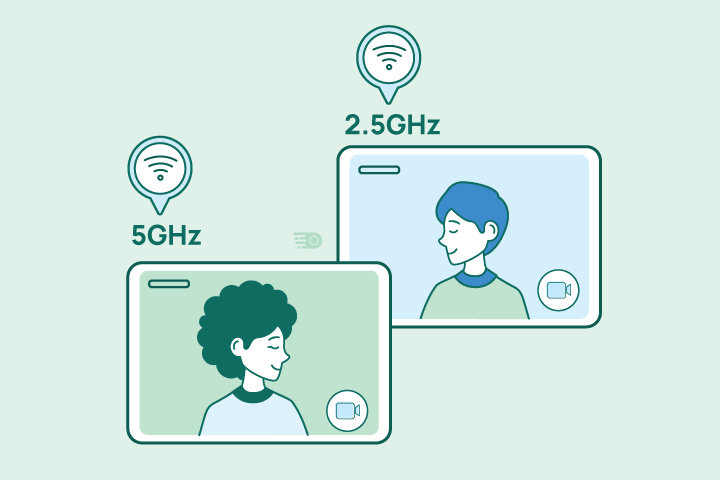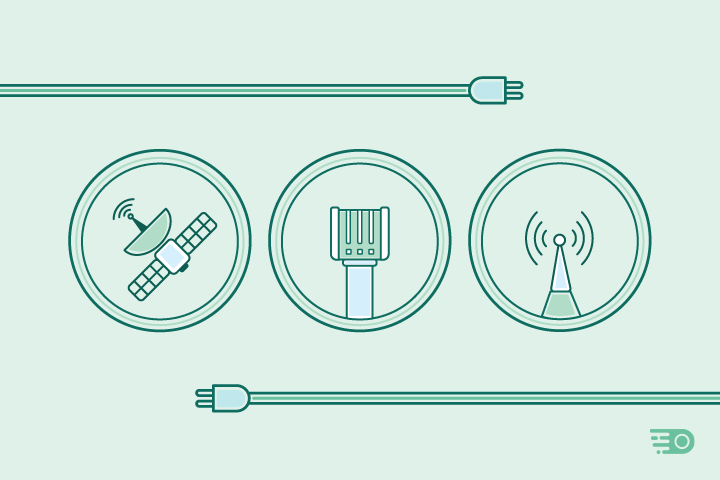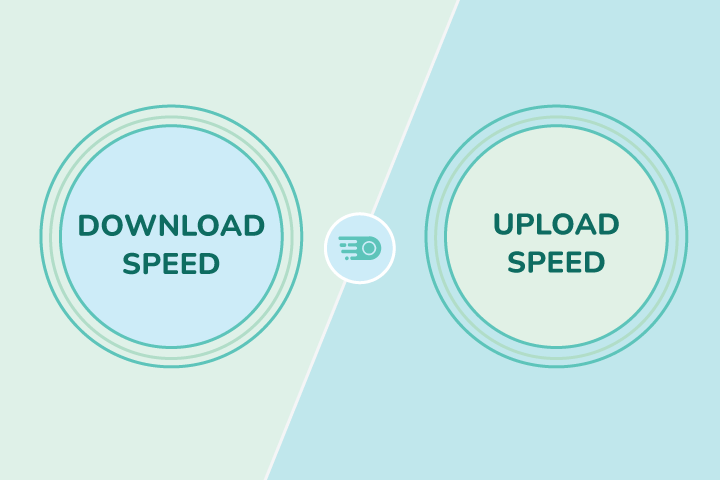How to Read an Internet Speed Test
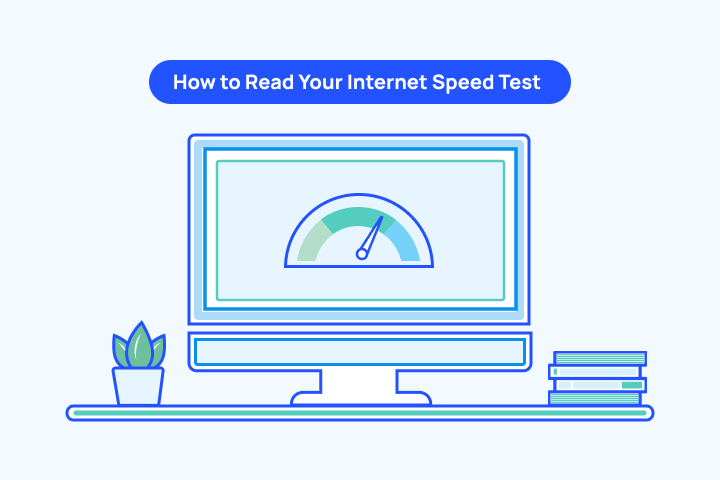
HighSpeedOptions prides itself on providing honest, quality content. While we may be compensated when you make a purchase through links on our site, all opinions are our own. Here's how we make money.
Table of Contents
Nothing disrupts life quite like slow internet. This is more evident today than it was even a decade ago since internet service is now an essential household utility.
If you’re experiencing sub-par internet speeds, you’re not alone. Yet, rather than bang on your computer or throw your shoe at your buffering TV, consider running an internet speed test. It is the first step to assessing what’s wrong with your connection and finding a solution fast.
Key Takeaways:
- Running an internet speed test helps identify possible issues with your current service.
- Learn what the speed test results mean and identify problems.
- Compare your actual speed with the speed your provider advertises.
- Find out what might be slowing your internet connection down.
- Use the results of your speed test to assess your current provider.
- Is it time to upgrade your internet?
Got Slow Internet? Call us today and we’ll help you find the best service in your area.

What is an internet speed test?
A speed test is a measures how fast your internet is in real-time at that particular moment. (Yes, your internet speed can vary throughout the day.) It’s easy to access and takes less than a minute to complete.
The test shows stats on your internet connection, such as your download speed, upload speed, ping time, and IP address. These gauge the performance of your current connection and confirm whether or not the speeds you pay for actually hold up.
Typically, internet providers advertise their network’s fastest possible speeds. So don’t be surprised if your test results vary day to day and come in slightly lower. Besides your provider, additional factors affect your internet experience. But before we discuss them, let’s touch on the data measured with speed tests.
Reading Your Speed Test Results
As we mentioned above, an internet speed test is a live measurement of how fast your internet connection is. The results you receive include your download speed, upload speed, and ping time:
Download Speed
This is a measurement of how fast you can receive data from the internet to your connected device. Online activities like streaming your favorite shows or scrolling through social media require download speeds.
Upload Speed
This is a measure of how fast you can send data from your connected device to the internet. Online activities like posting photos to Instagram or uploading a file to the cloud require upload speeds.
Ping Time
A ping is a test to confirm a network server connection by sending a data packet to the server to see if it comes back. If it does, your connection is active. A ping rate is the measure how fast a data packet travels to a server for testing and back. When it takes more than a few seconds, you will likely experience buffering in your connection.
Jitter and Packet Loss
On most internet speed test results, you’ll see sections for “Jitter” and maybe even “Packet Loss.” Jitter refers to the variability in latency – or ping rate. The ping rate should be consistent, but for various reasons, it sometimes doesn’t. Jitter leads to disruptions, especially in real-time activities like video streaming or online gaming.
Packet loss, on the other hand, occurs when data packets fail to reach their intended destination. This can result in degraded service quality, manifesting as audio dropouts, video buffering, or connection timeouts.
Advertised vs Actual Speeds
Remember, internet providers always advertise their network’s fastest speeds, however, people rarely reach full capacity when accessing the internet. And the only way to achieve that speed is through a wired connection to your modem or router.
In general, your internet speed test should be at least 50 Mbps to 100 Mbps within range of your top speeds.
Now, if you’re experiencing slow internet and your speed test confirms just as much, there are plenty of reasons why. Below, we list three top reasons for slow internet you may be able to fix before calling your ISP for help.
Reasons for Slow Internet
More often than not, your slow internet connection is likely due to one of these simple issues that are fairly easy to fix on your own.
Equipment Location
The #1 reason for slow internet is equipment location. Routers and modems need space of their own to perform at their peak capacity, so avoid placing them on the floor, near other cords, behind big furniture, or tucked in a corner. It’s best to place your router in the center of your home, on the highest level or furniture perch as WiFi signal travels downward better than upward. Takes about 10-15 mins.
Router Reset
Electronics need regular maintenance and rest to function at peak capacity. Restart your modem and/or router on a regular basis to troubleshoot internet issues and refresh their connections. We recommend doing this monthly by setting a reminder on your phone or using an outlet timer to automate the task. Takes about 5 mins.
Too Many Connected Devices
The more devices that are connected to your network, the greater the run using up all your subscribed bandwidth and overloading your internet equipment. To avoid this, try disconnecting devices throughout the house that are not currently being used to conserve your bandwidth and maximize your internet performance. Takes about 5-10 mins.
The Importance of Running a Speed Test
Since your online activity requires a certain amount of speed to work well, we recommend testing your internet connection regularly to see how it performs over time. We list the main benefits below:
Keep Your Internet Provider in Check
The main reason for running a speed test is keeping your internet provider accountable. While it’s normal for speeds to perform slightly lower than advertised speeds, you should still be within 100 Mbps of your paid plan. If you find that your speeds are consistently too low, this information can help you when contacting your ISP. In some cases, providers will offer discounts, reduced rates, or same-day technician support to resolve your issue. Never pay for poor service if you can help it.
Find the Best Times to Get Online
It’s normal for your speeds to be slow during the evening between 7pm and 11pm. This time is known as “peak hours” because it’s the most popular time for users to access the internet after school or work. In contrast, your speeds may be faster during early mornings and weekdays when fewer people are online. The best way to know what time of day results in the fastest speeds is to run a speed test at different times.
Assess Your Internet Speed Needs
Regularly testing your internet connection can help you decide what speeds are right for your lifestyle, not just when you’re experiencing internet sluggishness. It’s important to check it a couple of times a month to ensure you’re getting the expected speeds from your provider. If you constantly find yourself slowed down by buffering screens, you may need to upgrade your internet plan to include more bandwidth. As your habits change so will your internet needs.
The Speed You Need
Knowing what speed your household needs is helpful to compare with your speed test results. Is it time for an upgrade?
How Much Speed Do I Need?Upgrade Your Internet Plan
Are you constantly slowed down by your internet connection? Tired of waiting for Netflix to load on movie nights? Have the results of your speed test made you wonder, “What are the best internet providers in my area?” It may be time to upgrade your internet plan. At HighSpeedOptions, we gather the latest deals and plans available near you. To find the right provider for you, enter your zip code below and get the internet speed you need!
Find providers in your area
Table of Contents