What Are Satellite Internet Download & Upload Speeds?
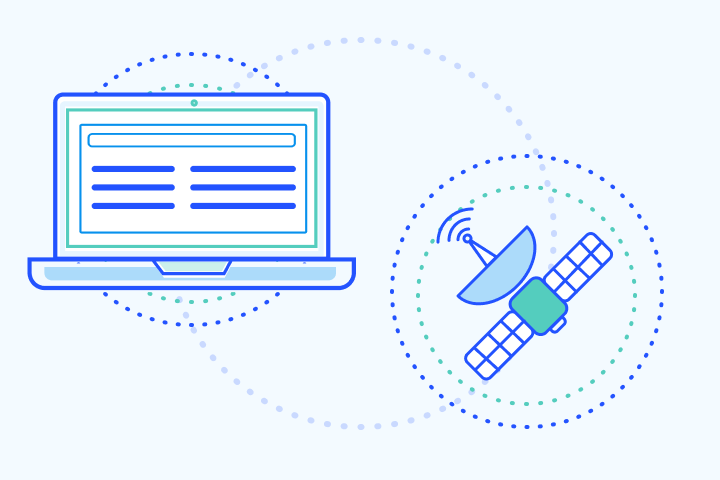
HighSpeedOptions prides itself on providing honest, quality content. While we may be compensated when you make a purchase through links on our site, all opinions are our own. Here's how we make money.
Table of Contents
If you’re considering satellite internet, speed is one of the most important factors when choosing a provider. Traditional internet providers like HughesNet and Viasat use geostationary satellites thousands of miles above Earth, while Starlink uses low-Earth orbit (LEO) satellites that are much closer. This distance affects both speed and latency.
Satellite internet is most common in rural areas where fiber or cable aren’t available. Advertised speeds typically refer to download speed, but if you work from home or video conference, upload speed can be just as critical.
This guide breaks down download speed, upload speed, latency, and data caps to help you understand satellite internet performance and choose the right plan from providers like HughesNet, Viasat, and Starlink.
Key Takeaways: Satellite Internet Speeds
- Download speeds: Most satellite internet plans range from 25–150 Mbps, while Starlink reaches up to 250 Mbps, supporting streaming, browsing, and remote work.
- Upload speeds: Typically slower; 3–10 Mbps for HughesNet and Viasat, and 10–30 Mbps for Starlink—important for video calls, gaming, and file sharing.
- Latency: Traditional geostationary satellites average ~600 ms, which impacts gaming and video calls. Starlink’s low-Earth orbit satellites reduce latency to 25–60 ms, making performance closer to cable.
- Performance factors: Weather (rain, snow), peak-time congestion, and provider throttling can affect speeds, especially after exceeding data allowances.
- Data limits: All providers market “unlimited” data, but high-speed usage is capped. Expect slowdowns or deprioritization after 100–200 GB (HughesNet), 150 GB+ (Viasat), or ~1 TB (Starlink).
- Comparison with other internet types: Satellite speeds are slower than fiber (1,000+ Mbps) or cable (100–500 Mbps), but it remains the most widely available internet option in rural areas.
- Best fit: Satellite internet is ideal for households without cable or fiber access, supporting everyday online activities and streaming, but may not be the best for heavy uploaders or competitive gamers.
How Fast is Satellite Internet Download Speed?
Typical satellite internet download speeds are between 25-150 Mbps; however, Starlink satellite internet is capable of speeds up to 200 Mbps, depending on location. It is the most important speed to consider because it affects how we use the internet–loading webpages, images, listening to music, downloading files, streaming video, etc.
The more demanding the activity is (streaming HD or 4K video, working from home, or downloading large files), the more it will benefit from faster speeds. Streaming video in particular performs better with faster speeds as it reduces buffering time.
While satellite internet speeds can support almost all online activities, there are a few limiting factors to consider, especially internet latency issues. Here, we cover average satellite internet speeds, latency, and what can affect overall performance.
What Are Satellite Internet Upload Speeds?
Upload speeds for most satellite internet service providers are relatively slow, ranging from 5-10 Mbps. Sending emails, uploading media to YouTube or Instagram, and videoconferencing are all activities that utilize upload speed. Also, online gaming speeds and smooth gameplay rely on upload speed to maintain a competitive advantage.
Upload speeds are typically less important for general browsing and reading news articles. However, if you engage in activities that demand more upstream data transfer, upload performance is a key factor.
Satellite Speeds Compared to Other Types of Internet
Satellite internet speeds are typically slower than other types of internet connections, such as fiber, cable, and DSL internet. The average download speed for satellite internet is about 100 Mbps. Fiber internet, on the other hand, can offer gigabit speeds (+1000 Mbps), providing significantly faster downloads and uploads. Cable internet and DSL speeds vary but usually offer higher download speeds than satellite, typically in the range of 100 to 500 Mbps. But satellite internet has much wider availability than any other internet service.
So, let’s take a look at everyday activities and what speed they require:
| Activity | Download Speed Required | # of Devices | Streaming Resolution |
| Web Browsing & Email | 5-10 Mbps | 1-2 | 360p |
| Social Media | 10-20 Mbps | 1-3 | 480p |
| Streaming Videos and Music (HD) | 25 Mbps | 1-3 | 720p |
| Remote Work/Video Conferencing | 25-35 Mbps | 1-4 | 720p |
| Online Gaming | 15-25 Mbps | 1-5 | 1080p |
| Whole-Home Entertainment | 100 Mbps+ | 5+ | 1080p |
| Activity | Web Browsing & Email |
| Download Speed Required | 5-10 Mbps |
| # of Devices | 1-2 |
| Streaming Resolution | 360p |
| Activity | Social Media |
| Download Speed Required | 10-20 Mbps |
| # of Devices | 1-3 |
| Streaming Resolution | 480p |
| Activity | Streaming Videos and Music (HD) |
| Download Speed Required | 25 Mbps |
| # of Devices | 1-3 |
| Streaming Resolution | 720p |
| Activity | Remote Work/Video Conferencing |
| Download Speed Required | 25-35 Mbps |
| # of Devices | 1-4 |
| Streaming Resolution | 720p |
| Activity | Online Gaming |
| Download Speed Required | 15-25 Mbps |
| # of Devices | 1-5 |
| Streaming Resolution | 1080p |
| Activity | Whole-Home Entertainment |
| Download Speed Required | 100 Mbps+ |
| # of Devices | 5+ |
| Streaming Resolution | 1080p |
Other Satellite Speed Considerations
Satellite Internet Performance Factors
The following can slow your satellite internet speeds, even if you’re on a good plan:
Weather
Severe storms, heavy rain, or snow can interfere with the satellite signal and temporarily reduce performance.
Throttling
Internet speed throttling is the intentional slowing of your connection by your provider, usually to manage network congestion or enforce data limits. It can result in:
- Laggy or pixelated video streaming
- High latency during online gaming
- Buffering or dropped video calls
- Slow downloads for large files
Peak Time Usage
Peak time usage occurs when many people in your area are online at the same time (often evenings). Since bandwidth is shared, speeds may dip even if you haven’t hit a data cap.
Satellite Internet Technical Factors
These are fundamental characteristics of satellite connections that affect your experience while accessing the internet.
Bandwidth
Bandwidth is the “lane width” of your internet highway. Speed is how fast each car (data) moves; bandwidth is how many cars can travel side by side. A 25 Mbps connection transfers about 3 MB per second, so a 100 MB file would take about 30 seconds under ideal conditions. Higher-bandwidth plans are better for households with many devices streaming, gaming, and working at once.
Latency
Latency is the delay it takes data to travel from your device to the satellite to the provider hub, and back again. Latency matters most for gaming, video calls, and other real-time applications because these activities require instant responsiveness.
- Measured in milliseconds (ping rate).
- Traditional geostationary satellites: ~600 ms.
- Starlink’s low-earth-orbit satellites: ~25–60 ms.
Comparing Satellite Internet Providers
| Provider | Price | Download Speed | Upload Speed | Latency |
| HughesNet | Starting at $39.99/mo. | Up to 100 Mbps | 3–5 Mbps | Up to ~650 ms |
| Viasat | Starting at $69.99/mo. | Up to 150 Mbps (Varies by service plan) | ~5 Mbps | Up to ~600 ms |
| Starlink | Starting at $80/mo. | Up to 250 Mbps | 10–30 Mbps | 25–60 ms |
| Provider | HughesNet |
| Price | Starting at $39.99/mo. |
| Download Speed | Up to 100â¯Mbps |
| Upload Speed | 3â5 Mbps |
| Latency | Up to ~650 ms |
| Provider | Viasat |
| Price | Starting at $69.99/mo. |
| Download Speed | Up to 150 Mbps (Varies by service plan) |
| Upload Speed | ~5 Mbps |
| Latency | Up to ~600 ms |
| Provider | Starlink |
| Price | Starting at $80/mo. |
| Download Speed | Up to 250 Mbps |
| Upload Speed | 10â30 Mbps |
| Latency | 25â60 ms |
Plans, speeds, and prices vary by provider and location. As of 09/02/2025.
Satellite Internet Speed and Data Limits
Most satellite internet providers advertise “unlimited” data, but HughesNet, Viasat, and Starlink each use some form of data management. HughesNet and Viasat include a set amount of high-speed data each month. After that, they will slow speeds or deprioritize during congestion. You’ll still have an unlimited allowance of satellite data, just at slower speeds. Starlink markets its residential service as unlimited, but customers who exceed around 1 TB of usage may also be deprioritized at peak times unless they purchase extra “priority” data. None of these providers charge overage fees, but once you hit your high-speed threshold, streaming in HD, large downloads, and video calls can suffer. In practice, that means heavy users should pay close attention to data allowances and how each provider handles slowdowns.
Satellite Internet Data Caps at a Glance
| Provider | High-Speed Data Allowance | What Happens After Cap? | Truly Unlimited? |
| HughesNet | 100–200 GB (varies by plan) | Speeds drop to ~1–3 Mbps; Bonus Zone (2–8 a.m.) doesn’t count toward cap | No (soft cap) |
| Viasat | 150 GB (Essentials); higher on Unleashed plans | Speeds deprioritized during congestion, especially after heavy use | No (soft cap) |
| Starlink | Unlimited (soft cap around 1 TB) | May be deprioritized at peak times; optional paid “Priority Data” available | Mostly, but soft cap applies |
| Provider | HughesNet |
| High-Speed Data Allowance | 100â200 GB (varies by plan) |
| What Happens After Cap? | Speeds drop to ~1â3 Mbps; Bonus Zone (2â8 a.m.) doesnât count toward cap |
| Truly Unlimited? | No (soft cap) |
| Provider | Viasat |
| High-Speed Data Allowance | 150 GB (Essentials); higher on Unleashed plans |
| What Happens After Cap? | Speeds deprioritized during congestion, especially after heavy use |
| Truly Unlimited? | No (soft cap) |
| Provider | Starlink |
| High-Speed Data Allowance | Unlimited (soft cap around 1 TB) |
| What Happens After Cap? | May be deprioritized at peak times; optional paid âPriority Dataâ available |
| Truly Unlimited? | Mostly, but soft cap applies |
Choosing the Right Satellite Internet Plan
Understanding download speed, upload speed, and latency is key to finding a satellite internet plan that fits your needs. While advertised speeds are a benchmark, real-world performance can vary due to factors such as weather, peak time usage, and provider policies.
To make an informed decision:
- Test your current internet connection to measure download, upload, and latency.
- Match speeds to your household’s needs.
- Compare providers such as HughesNet, Viasat, and Starlink to see which offers the right balance of price, speed, and performance in your area.
Satellite internet isn’t one-size-fits-all. Taking time to understand how speeds translate into everyday use will help you choose a plan that keeps your home connected—whether that means streaming in HD, working remotely, or gaming online.
Frequently Asked Questions About Satellite Internet Speeds
Starlink uses a network of low-Earth orbit (LEO) satellites, which orbit much closer to the ground than traditional geostationary satellites. This shorter distance reduces internet latency (ping) from ~600 ms to as low as 25–60 ms, making Starlink the fastest satellite internet option available today.
High speed satellite internet can support most everyday online activities, including web browsing, social media, video conferencing, online shopping, and streaming movies in HD. With providers like HughesNet, Viasat, and especially Starlink, satellite internet speeds now rival entry-level cable plans, making it a viable option for remote work and entertainment in rural areas. However, users should still be mindful of latency and monthly data allowances, which can affect performance for gaming or heavy streaming.
Yes. Most high speed satellite internet plans support streaming services like Netflix, YouTube, and Hulu. Standard definition requires only 3–5 Mbps, and HD streaming typically needs 10–25 Mbps. Even basic satellite internet speeds can handle this, though data caps and latency may affect video quality during peak usage.
Yes, severe weather such as heavy rain, snow, or thunderstorms can weaken the satellite signal, a phenomenon known as “rain fade.” While light weather generally has little effect, strong storms may cause slower speeds or short outages. Starlink users may also need to clear snow or debris from their dish.
Latency is the time it takes for data to travel from your device to a server and back. With traditional satellite internet, signals must travel about 22,000 miles to geostationary satellites in orbit and then back to Earth, creating round-trip delays of ~600 ms. By contrast, cable and fiber use ground-based networks with much shorter distances, keeping latency between 5–40 ms. Starlink improves latency with low-Earth orbit satellites (25–60 ms), but even that is still higher than the near-instant responsiveness of fiber.
Yes, you can game over satellite internet. Online gaming that requires fast reflexes (like shooters or competitive multiplayer games) can be difficult on traditional satellite internet due to high latency. Starlink’s lower latency makes satellite internet for gaming more feasible, but it still may not match the performance of cable or fiber. Casual games, turn-based games, and cloud-based games are usually fine.
Satellite internet speeds range from 25–150 Mbps for providers like HughesNet and Viasat, while Starlink satellite internet speeds can reach up to 250 Mbps depending on location. Upload speeds are generally lower, around 3–30 Mbps.
Starlink currently delivers the fastest satellite internet speeds, with download speeds up to 250 Mbps and upload speeds between 10–30 Mbps. HughesNet and Viasat offer lower maximums—typically up to 100 Mbps download with 3–5 Mbps upload for HughesNet, and up to 150 Mbps download with ~5–7 Mbps upload for Viasat.
Currently, Starlink is considered the fastest satellite internet provider, with download speeds up to 250 Mbps and much lower latency than HughesNet or Viasat. However, availability varies, and some rural areas may only have access to HughesNet or Viasat.
All providers advertise unlimited data, but most include a set amount of high-speed data each month. After you exceed that allowance, your speeds may be slowed or deprioritized during congestion. Starlink’s soft cap is around 1 TB per month, while HughesNet and Viasat include smaller high-speed thresholds.
Satellite internet is best for people in rural or underserved areas who don’t have access to cable or fiber. It supports browsing, streaming, remote work, and even some gaming, but it may not be the best option for heavy uploaders, competitive gamers, or large households with several users.
No. Unlike fiber internet, which often provides symmetrical speeds (equal download and upload performance), satellite internet is asymmetrical.









