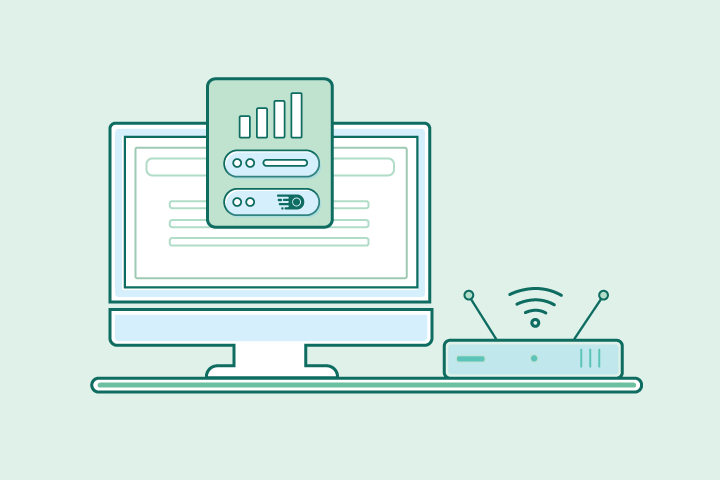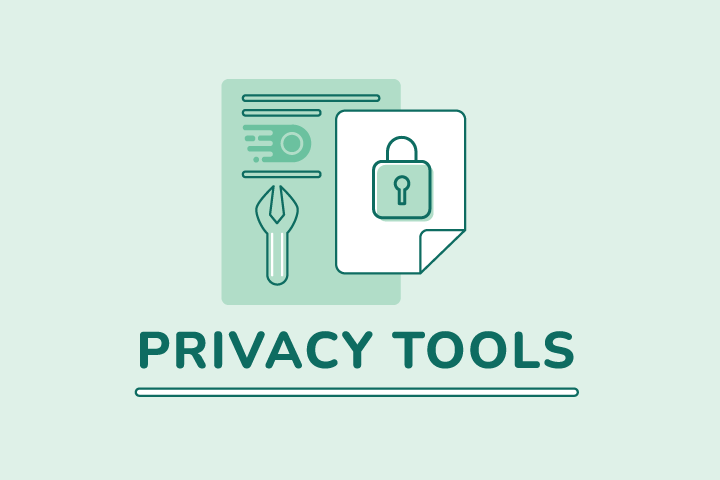How to Choose & Use a VPN [Guide]

HighSpeedOptions prides itself on providing honest, quality content. While we may be compensated when you make a purchase through links on our site, all opinions are our own. Here's how we make money.
Table of Contents
There are a variety of virtual private network (VPN) products to choose from, so we’ve made this informative guide to help you find the solution that’s best for your needs and get it up and running fast.
Today, people use VPNs for a variety of activities from unlocking restricted content to avoiding bandwidth throttling, often implemented by internet providers to manage network congestion. Whatever the case may be for you, it’s important to have a clear idea of your VPN must-haves before laying down your credit card.

How to Choose a VPN
Privacy
Look for a VPN provider with a proven no-logs policy and a jurisdiction outside the 5 Eyes. This means that your VPN will not track or store any of your web traffic and isn’t beholden to government surveillance agencies that can request access to your data.
Security
A robust VPN should offer top-notch security features. Look for a VPN that uses strong encryption standards (such as AES-256), provides a kill switch feature (which disconnects you from the internet if the VPN connection drops, preventing possible data leaks), and supports secure VPN protocols like OpenVPN or WireGuard.
Jurisdictions
Consider where the VPN is based. Certain jurisdictions have laws requiring data retention or agreements to share intelligence information with other countries. Ideally, you’d want a VPN that is not based in a country with such regulations.
Performance
A VPN will typically slow down your internet speed due to the encryption process, but the impact should be minimal. To ensure a smooth online experience, opt for a VPN known for fast speeds and reliable performance. Many top-tier VPNs offer a network of high-speed servers worldwide.
Price
There are hundreds of VPNs to choose from, but it’s no surprise that the best ones come with a price tag. If you need a trustworthy provider but can’t afford to break the bank, you still have plenty of options. Many premium providers offer cheap VPN plans on their longer-term contracts. Or, if you prefer to pay nothing, there are a few free VPNs still worth your time.
Stream Blocked Content
Unblocking geo-restricted content is another must-have for users. You can think of it as a byproduct of how a VPN works. When your VPN hides your IP address, it masks your geographical location – which websites use to display and block certain content. If you want to watch Netflix UK but live in the United States, a VPN can help bypass these restrictions. Look for a VPN for streaming that offers multiple-platform capability and fast speeds.
Safely Torrent
The safest way to torrent is by using a VPN, yet not all providers support it. If you need a torrent-friendly service, look for one that doesn’t log your online activity, won’t slow your internet speeds, and is based in a free jurisdiction. Improve Online Gaming
A VPN can enhance gaming by reducing ping and lag, bypassing ISP throttling, overcoming geographical game restrictions, and providing protection against DDoS attacks. It can also enable early access to new games.
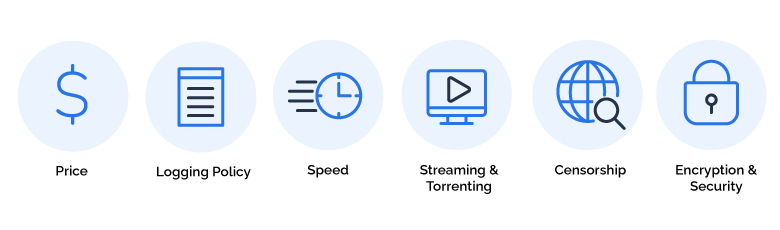
How to Use a VPN
Setting up your virtual private network is easier than ever. It takes less than two minutes to install and set up on most devices.
1. Download your VPN app
Download the application from your chosen VPN provider’s website to your device(s). Most providers have apps for Windows, Mac, iOS, Android, and even Linux.
2. Install the VPN
Follow the provider’s prompts to install the VPN app. If your subscription includes multi-device support, be sure to download and install the VPN on all of your devices.
3. Create Your Account
If you haven’t already done so, create a user account with the VPN provider. You will use this account on your supported device(s).
4. Log In to Your Account
After installation is done and you’ve created your account, log in to it from the device or devices on which you’ve installed the app. You should have this information handy from when you signed up for the service.
5. Choose a VPN server
Most VPN software allows you to choose the location of the server you want to use. Choose a server that suits your needs – for example, if you’re trying to bypass geographic restrictions on content, you might choose a server in the country where the content is accessible.
6. Connect to the VPN
Once you’ve chosen a server, connect to the VPN. This is usually as simple as clicking a “Connect” button.
7. Verify Your Connection
Some VPNs may have the option to check whether you’re successfully connected. Alternatively, you can visit a site like WhatIsMyIP.com to verify that your IP address has changed.
8. Start Browsing or Gaming
You can now browse the internet or play games with your VPN connection active. Remember to disconnect from the VPN when you’re done, especially if your service has data or time limits.
Your web traffic is now secure, but keep in mind this is a general guide and actual steps for your provider and app may vary.
Additional Tips
Only connect to trusted VPN providers
There are many free VPN providers available, but some of these providers are not reputable. Make sure to choose a VPN provider that you trust.
Keep your VPN software up to date
VPN software is constantly being updated to improve security. Make sure to keep your VPN software up to date to ensure that you are using the latest security features.
Use a strong password
When creating a password for your VPN account, make sure to use a strong password. A strong password should be at least 12 characters long and should include a mix of uppercase and lowercase letters, numbers, and symbols.
Final Thoughts
A reliable VPN requires careful consideration of privacy, security, jurisdiction, performance, and cost. Look for strong encryption, secure protocols, and the ability to support activities like streaming and gaming. Choose a high-speed internet provider since VPN encryption can slow your overall internet speed. Ensure that the provider doesn’t throttle speeds and supports privacy-friendly policies. Connect only with trusted providers, use strong passwords, and keep software up-to-date for the best experience with your VPN.
Find providers in your area

Table of Contents