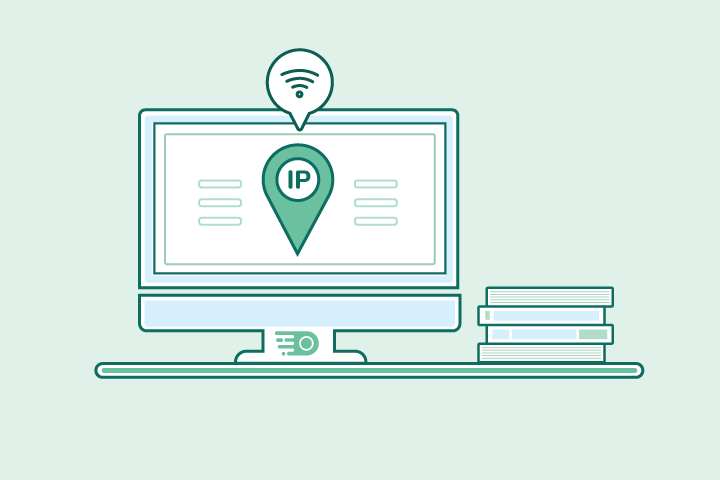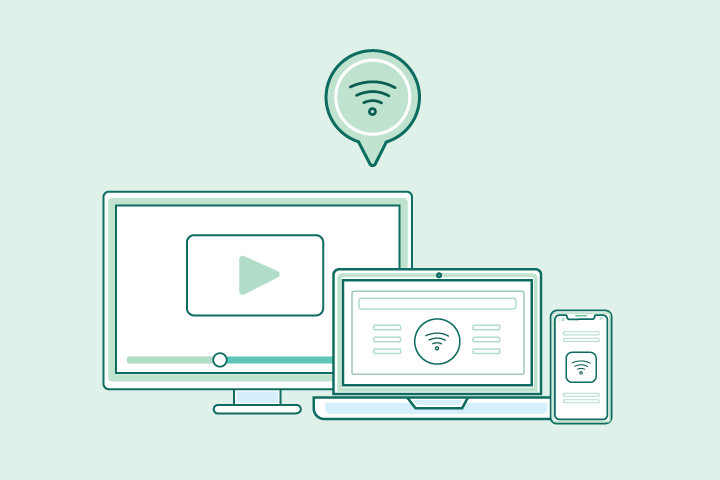ISP Throttling: What It Is & How to Stop It

HighSpeedOptions prides itself on providing honest, quality content. While we may be compensated when you make a purchase through links on our site, all opinions are our own. Here's how we make money.
Table of Contents
Internet providers have the power to decelerate data transmission, known as “speed throttling.” Since this is not user-friendly, many providers choose to cease throttling speeds, or at least provide unlimited data options, as a workaround. Nevertheless, if speeds do slow down unexpectedly, there are ways to fix it. Below, we break down how you can tell if your internet is being tampered with and ways you can personally avoid ISP speed throttling in the future.

What is ISP Speed Throttling?
Internet throttling is when your internet service provider (ISP) intentionally limits your upload and download speeds. When this happens, you may experience noticeably slower internet that you can’t explain away with bad weather or equipment issues.
Broadband rules are in place to ensure users are aware when this happens, yet you’re likely to notice a lag in your connection well before getting any courtesy call from your provider. Not to mention, with Net Neutrality tied up in the courts, some worry that ISPs will start picking and choosing what content gets throttled (if they aren’t already).
Luckily, the average internet user is not likely to experience network throttling. Chances are there may be another reason for your slow internet.
Why You May Get Throttled
In order to avoid ISP throttling, you should know why internet providers do this in the first place. This will help you notice if it’s happening to you. Here are the main reasons:
1. Reduce network congestion
Typically, internet service providers throttle data to reduce network congestion. This helps conserve network storage in order to support more customers at once and usually happens during “high traffic” time at night between 7 PM and 10 PM when most people get online after work or school.
2. Impose data limits
Some providers place internet data caps on their plans. When a user exceeds their data allowance for the month, their speeds are significantly slowed to help prioritize other customers’ service. While it’s not ideal, this is definitely better than having your internet access cut off completely.
3. Limit specific internet activity
A bit contentious, ISPs have the ability to pick and choose which websites, activities, or services they limit data to. This includes gaming sites, streaming services, and even torrenting sites. ISPs may also throttle mobile internet speeds during heavy gaming sessions, leading to lag, dropped frames, or disconnections. For competitive mobile gamers who enjoy play to earn games like Cosmic Rewards, these interruptions can severely affect their gameplay and rankings.
How to Check For ISP Throttling
Typically, it starts with a hunch. If you experience poor internet out of nowhere or certain sites are loading slower than others, it’s a good idea to check your speeds.
The best way to go about this is to run an internet speed test with and without a virtual private network (VPN) connected. If your connection is noticeably faster when connected to a VPN, there’s a good chance your ISP is throttling your bandwidth.
Other tests you can run include The Internet Health Test or various M-Lab tests. These look for speed throttling for more common activities like streaming movies and using torrenting sites.
If you’ve determined that your ISP is throttling your service, don’t worry. In the next section, we outline the best ways to avoid this altogether.
How to Avoid ISP Throttling

If your provider is throttling your internet, know that there are plenty of ways to avoid it. We list the most effective options here:
- Sign up for a VPN subscription. A VPN will be able to safely hide your IP address and encrypt your online data, so your provider can’t monitor or limit your online traffic. Of all the solutions, we recommend trying this first.
- Upgrade your internet plan to include a higher bandwidth. If you are constantly exceeding your monthly data allowance, it may be time to upgrade to an unlimited plan to avoid any slowdowns.
- Monitor your own data use to stay within your data limit. Keeping track of your data use or opting for a higher data allowance can help you avoid overage fees.
- Switch to a new internet service provider. Not all ISPs impose data limits on their customers. If you find that your provider is too limiting, it may be time to switch to a new internet provider that offers higher or unlimited data options.
Conclusion
No one likes getting slowed down – especially when it comes to the internet. The good news is you don’t have to put up with it. Whether you change your ISP or upgrade your internet plan, there are many ways to avoid slower speeds.
Find providers in your area

Table of Contents