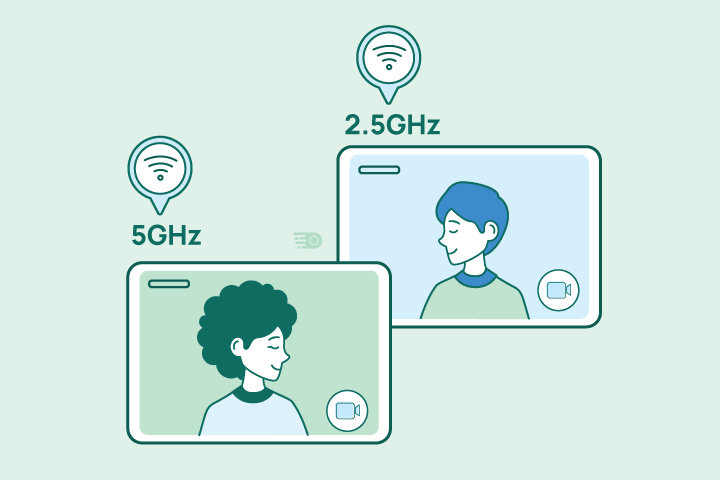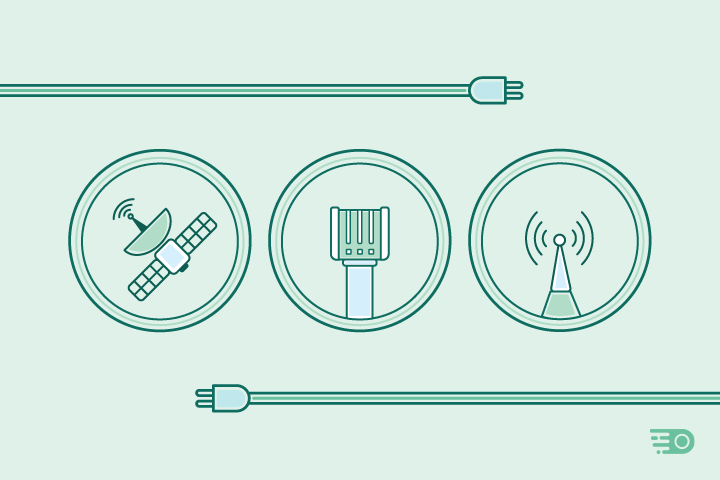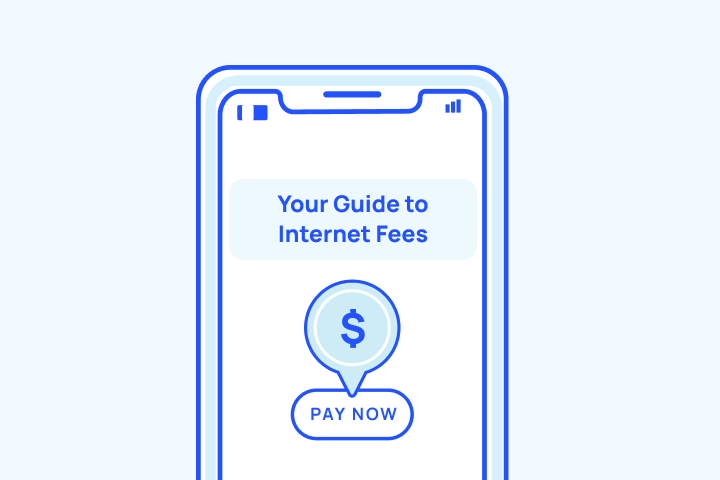Your Guide to Internet Data Caps
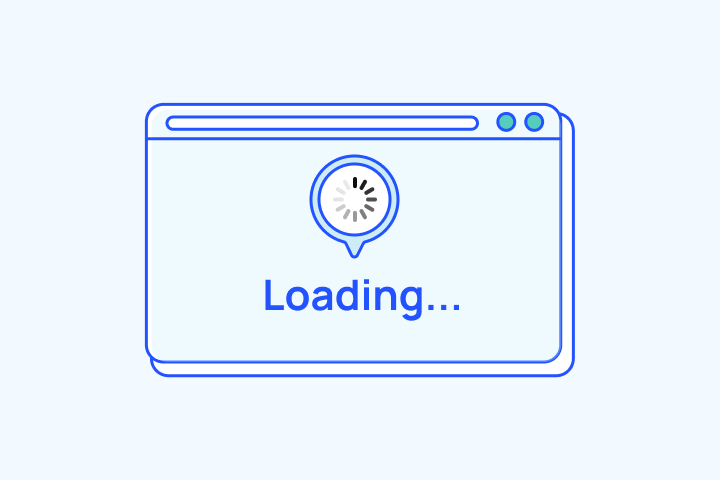
HighSpeedOptions prides itself on providing honest, quality content. While we may be compensated when you make a purchase through links on our site, all opinions are our own. Here's how we make money.
Table of Contents
There’s nothing worse than looking at a bill that’s higher than you expected. With internet service, hidden fees and extra costs are all too familiar, but they don’t have to catch you by surprise.
It’s not uncommon for internet providers to have data caps on their home internet service. Yet, going over those limits could cost you big, depending on which provider you have.
Be in the know about who has data caps, who doesn’t, and what you need to do in order to avoid this unwanted fee.

What is a Data Cap?
A data cap is a monthly limit your ISP (internet service provider) places on the data you can transfer with your connection, but not all providers have one. Your internet plan might include unlimited data, in which case, our feelings won’t be hurt if you exit from this article now.
Data caps are usually coupled with an overage fee, which is an extra charge your provider can add to your bill if you exceed your limit. Alternately, you may experience internet throttling if your provider doesn’t charge overage fees but does have data limits.
What is Speed Throttling?
Speed throttling is when your provider intentionally slows down your internet speeds after you’ve hit your data cap. Not all providers do this, yet it’s very common as an alternative to–or in conjunction with–overage fees.
Even if you have unlimited data, internet providers may use speed throttling as a way to regulate their networks and avoid user congestion. This is especially common during peak internet traffic hours between 7:00 PM and 11:00 PM. Yup, smack dab in the middle of your regular Netflix marathon time.
If you consistently go over your data cap each month, consider upgrading to a higher data allowance or switching to a provider like Spectrum internet that offers unlimited plans.
Why Providers Use Data Caps

The main purpose data caps serve is to help providers regulate their network traffic and avoid congestion. This ensures that all customers have equal access and internet performance across the board.
Some providers know that it’s a balancing act in the end. Most data caps amount to 1 TB/mo., which is generally enough data for the average U.S. household. So, as some customers use up more data than others, it all evens out in the end. For this reason, providers like Frontier and Verizon do not enforce data limits.
Satellite Internet Data Limits
Every internet provider handles data limits differently, but Satellite internet data caps work off an entirely different model than the other types of internet connections. With fiber internet or cable internet, there’s usually a specific amount of data you can use in a month before facing overage fees, typically around 1TB.
However, satellite internet usually offers unlimited data per month, with data limits on high-speed internet data (except Starlink, which provides unlimited data at any speed). The idea is to manage costs and traffic, so satellite providers restrict the amount of high-speed data you can use within a month.
But you usually won’t get charged for going over the limit. The speed may be slower once you’ve used up your high-speed data, but you can still do things like checking email, browsing the internet, and reading the news. So, save your high-speed satellite internet data usage for activities like working from home, streaming HD videos, or gaming online.
Data Usage by Online Activity
Data usage is the measurement of how much data is required to perform any given task online. As we discussed above, some internet providers place a certain data limit per household to help curb network congestion. If you don’t have unlimited data and want to avoid pesky overage fees, start thinking in terms of how much data you use on a regular basis.
The FCC recommends a minimum of 25 Mbps for homes with more than one user, however, you may find you need a higher bandwidth as you connect more devices. Today, most starter internet packages begin at speeds up to 50 Mbps – 100 Mbps for this reason.
It’s difficult to predict how much data you will use each month, but using these estimates below can give you an idea of what speed and data allowance you need for the best online experience.
| General Activities | Data Per Hour | Required Speed |
| Basic Web Browsing | 20 MB | 1 Mbps |
| 50 MB | 1 Mbps | |
| Social Media | 150 MB | 1 Mbps |
| Download Photos | 5 MB each photo | 3 Mbps |
| Upload Photos | 5 MB each photo | 25 Mbps |
| Telecommuting | 1 GB | 25 Mbps |
| Online Classes | 1 GB | 25 Mbps |
| General Activities | Basic Web Browsing |
| Data Per Hour | 20 MB |
| Required Speed | 1 Mbps |
| General Activities | |
| Data Per Hour | 50 MB |
| Required Speed | 1 Mbps |
| General Activities | Social Media |
| Data Per Hour | 150 MB |
| Required Speed | 1 Mbps |
| General Activities | Download Photos |
| Data Per Hour | 5 MB each photo |
| Required Speed | 3 Mbps |
| General Activities | Upload Photos |
| Data Per Hour | 5 MB each photo |
| Required Speed | 25 Mbps |
| General Activities | Telecommuting |
| Data Per Hour | 1 GB |
| Required Speed | 25 Mbps |
| General Activities | Online Classes |
| Data Per Hour | 1 GB |
| Required Speed | 25 Mbps |
| Video Activities | Data Per Hour | Required Speed |
| SD Video Streaming | 1 GB | 4 Mbps |
| HD Video Streaming | 3 GB | 8 Mbps |
| Ultra HD 4K Video Streaming | 7 GB | 25 Mbps |
| HD Video Calls | 350 MB | 2 Mbps |
| Video Activities | SD Video Streaming |
| Data Per Hour | 1 GB |
| Required Speed | 4 Mbps |
| Video Activities | HD Video Streaming |
| Data Per Hour | 3 GB |
| Required Speed | 8 Mbps |
| Video Activities | Ultra HD 4K Video Streaming |
| Data Per Hour | 7 GB |
| Required Speed | 25 Mbps |
| Video Activities | HD Video Calls |
| Data Per Hour | 350 MB |
| Required Speed | 2 Mbps |
| Gaming Activities | Data Per Hour | Required Speed |
| Gaming – Single Player | 40 MB | 3 Mbps |
| Gaming – MultiPlayer | 60 MB | 4 Mbps |
| Gaming Activities | Gaming â Single Player |
| Data Per Hour | 40 MB |
| Required Speed | 3 Mbps |
| Gaming Activities | Gaming â MultiPlayer |
| Data Per Hour | 60 MB |
| Required Speed | 4 Mbps |
Difference Between ‘Bits’ and ‘Bytes’
Data usage gets confusing really fast if you don’t know your measurements. Be sure to keep an eye out for which letters are capitalized because data downloads and data speeds are calculated using two different measurements – bits and bytes.
- Bits: Speed is measured in Megabits per second (Mbps). There are 8 bits in 1 byte, so your speed counts will always appear much bigger than your data cap if you have one. For example, if you subscribe to an internet speed of 200 Mbps, you can download 25 Megabytes (MB) of data per second.
- Bytes: Downloads and uploads are measured in bytes: Megabytes (MB), Gigabytes (GB), etc. Similar to the metric system, each increment is 1000x larger than the previous one. Different online activities require different byte amounts, video streaming being the largest.
If you want to track your usage to avoid overage fees, many providers offer free data usage trackers you can monitor regularly. It’s important to note that the maximum speed on your plan has no bearing on the amount of data you use. The main factor is the size of your file being downloaded or uploaded. This is what your data cap is based on – the bytes.
Providers With Data Caps
If you don’t want to worry about overage fees or speed throttling, make sure the provider you select has unlimited data plans like Xfinity internet, or at least offers it as an add-on. The following providers offer internet plans with data caps of some sort:
Providers Without Data Caps
You can avoid uncertainty with your bill each month by choosing an internet plan that includes unlimited data to start. The following providers offer internet plans without data caps:
- CenturyLink
- RCN
- EarthLink
- Frontier
- HughesNet
- MetroNet
- Midco
- Optimum
- Smithville
- Spectrum
- Windstream
- Verizon Fios
- Viasat
- WOW!
Data Caps by Provider
Most providers offer a mix of data caps and unlimited data options depending on where you live and which plan you go with. If your provider does place data caps on plans to start, be sure to ask if there is an option to purchase unlimited data for an additional monthly cost.
| Provider | Data Cap* | Unlimited Data Available | Overage Fees* |
| AT&T | 150 GB – 1 TB/mo. | Add-on for $30/mo. | $10 per 50 GB over |
| Cox | 1 TB/mo. | Add-on for $50/mo. | $10 per 50 GB over |
| Mediacom | 150 GB – 6 TB/mo. | No | $10 per 50 GB over |
| Suddenlink | 100 GB – 200 GB/mo. | Select Plans | $15 per 50 GB over |
| Xfinity | 1.2 TB/mo. | Select Plans | $10 per 50 GB over |
| Provider | AT&T |
| Data Cap* | 150 GB – 1 TB/mo. |
| Unlimited Data Available | Add-on for $30/mo. |
| Overage Fees* | $10 per 50 GB over |
| Provider | Cox |
| Data Cap* | 1 TB/mo. |
| Unlimited Data Available | Add-on for $50/mo. |
| Overage Fees* | $10 per 50 GB over |
| Provider | Mediacom |
| Data Cap* | 150 GB – 6 TB/mo. |
| Unlimited Data Available | No |
| Overage Fees* | $10 per 50 GB over |
| Provider | Suddenlink |
| Data Cap* | 100 GB – 200 GB/mo. |
| Unlimited Data Available | Select Plans |
| Overage Fees* | $15 per 50 GB over |
| Provider | Xfinity |
| Data Cap* | 1.2 TB/mo. |
| Unlimited Data Available | Select Plans |
| Overage Fees* | $10 per 50 GB over |
To Cap or Go Unlimited
In most cases, data caps don’t affect users’ online experience. As you saw in our data usage section above, 1 TB/mo. of data is usually more than enough for normal activity. However, households with remote workers, online gamers, or video streamers may want to explore unlimited options.
If you’re still unsure whether to cap or go unlimited, call one of our internet experts to help walk you through options near you.
Find providers in your area

Table of Contents