EarthLink Speed Test Results Explained
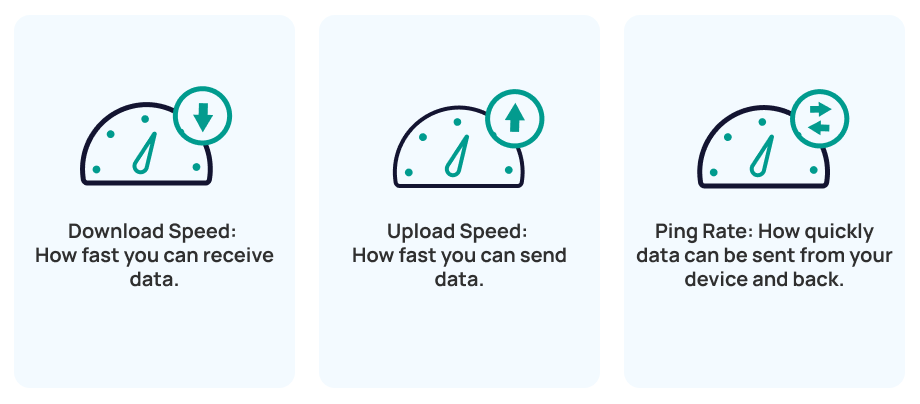
If you’re unsure about how to interpret your speed test results, our comprehensive internet speed test guide can help. The guide provides a detailed explanation of what the speed test measures, including download and upload speeds, latency, and jitter. It also provides tips on how to optimize your home network and troubleshoot any issues you may be experiencing.
How Much Speed Do I Need?
After you run the EarthLink speed test, do this 1-minute quiz to find the speed you need.
How Much Speed Do You Need?EarthLink Speed Test FAQs
You may find that your results aren’t what you expected after running the EarthLink speed test. There are many factors that influence your overall speed, from time of day to the placement of your WiFi router. Have a look at our internet speed guide to quickly diagnose and resolve internet speed issues.
Maybe the results of the EarthLink speed test don’t line up with the speed you’re paying to get each month. Your speed test results should be within 50-100 Mbps of your service. If they’re not, we’ve got some handy tips to help improve your internet speed.
Everyone’s internet speed needs are different. It all depends on how you use the internet and how many people are in your household and how many devices use your internet connection. The more people and devices, the more speed you’ll need. Taking this easy, 1-minute survey will help find out how much speed you need.
Fiber internet is the fastest type of internet connection, with speeds currently topping out at up to 5 Gbps, but cable internet is capable of multi-gig speeds as well. If you’re interested in learning more, our complete guide to internet speeds provides a comprehensive look at speeds, connection types, and more.