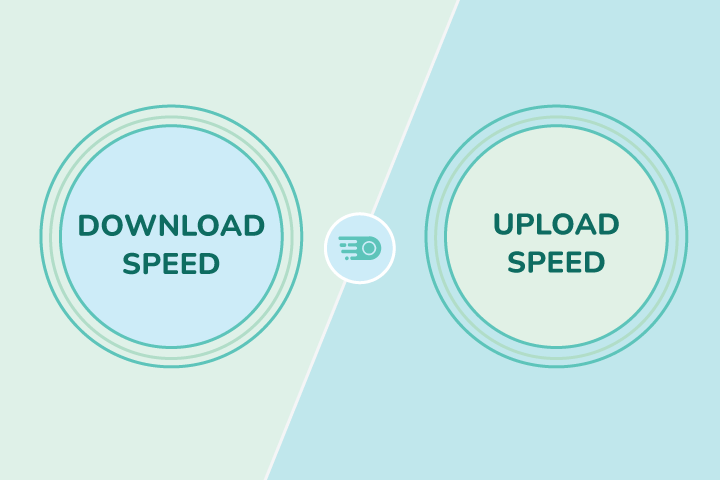Internet Glossary: Useful Terms to Know
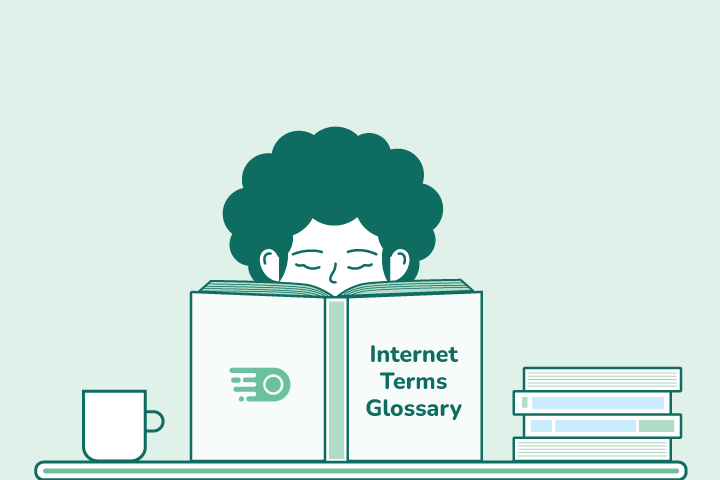
HighSpeedOptions prides itself on providing honest, quality content. While we may be compensated when you make a purchase through links on our site, all opinions are our own. Here's how we make money.
Table of Contents
There are dozens of internet terms to get straight, and they frequently get mixed up. To help clear any confusion, we created a glossary of the 100+ internet definitions most commonly used. You’ll learn what the internet itself is, how it works, and what services are available because of it.
Keep our internet glossary handy to look up any terms you don’t know when you’re reading up on our guides and insights – or anywhere else online.

Ad Blocker
A software program—often packaged as a browser extension or add-on—that outright blocks or partially prevents advertisements from displaying on web pages. Some ad blockers can also block ad-based malware and cross-site tracking.
Bandwidth
The maximum amount of data a particular network can transmit at any given time. It’s often used in terms of internet speed as the volume of megabits of data sent per second (Mbps). While speed can fluctuate throughout the day, your bandwidth remains the same.
Broadband
Broadband describes any and all of the broad range of frequencies (bands) used to transmit internet signals. There are several different frequencies, otherwise known as connection types, such as fiber, DSL, cable, and satellite.
According to the Federal Communications Commission (FCC), the minimum bandwidth required to be considered “broadband internet” is 25 Mbps down and 3 Mbps up.
Browser
A free software application used to access and interact with websites. When a user requests a webpage from a site, the browser retrieves the related content from a web server (in the form of HTML and XML computer code), converts it into readable content, and then displays it on the user’s device.
Popular web browsers include Chrome, Firefox, Safari, and DuckDuckGo.
Browser Extension
A downloadable add-on or a plug-in for web browsers that enhance its functionality. These programs typically provide extra features and solutions for certain tasks via a web browser.
Bit
Internet speed is measured in bits per second (bps). Relayed in zeros and ones, a bit is the smallest unit of computer information and is the most common way ISPs refer to speeds in their internet plans.
Bundles
In addition to the internet, ISPs may offer other services like TV, home security, or phone that a customer can “bundle” or group into one plan for additional savings.
Byte
1 byte equals 8 bits. Bytes are used to refer to how much data is being transferred while using the internet and are occasionally used in advertised internet plans.
Cable Internet
A network that uses electrical signals to create a connection from an internet service provider to the home. Because it runs on the same coaxial cables as cable TV service, cable internet is widely available and offers higher bandwidth than DSL and fixed-wireless.
Cable TV
A network that delivers TV programming from a service provider to a home using coaxial or fiber-optic cables. Data is transmitted through a series of these cables via voice and video signals and then unscrambled so you can watch shows on your television set. Many cable TV providers offer internet services you can bundle together for more savings on your monthly bill.
Cache
Data temporarily stored on your computer that a user can access quicker than if you tried recalling it from a new server or from your computer’s main hard drive. It’s pronounced “cash.”
Censorship
The suppression of public information and speech carried out by authoritative governments, private institutions, or powerful individuals. If you live in a country that enforces censorship, we highly recommend using a top rated VPN for anonymity when expressing free speech or attempting to access restricted content.
Cloud
Used as a shared benefit, the Cloud refers to online services and software that run virtually on the internet, rather than on local hardware.
Cookies
Small text files on your device are used for various reasons, including website preferences, user-experience optimizations, remembering login information, and tracking.
Web browsers store this personal information when you visit a website to remember your device and details on your activity. We recommend using a secure VPN to hide your cookies and keep yourself anonymous while browsing the internet.
Connection Type
There are different types of internet connections based on various technologies and equipment used. Fiber-optic, cable, DSL, and satellite are some of the most popular internet connection types.
CSS
An acronym for the code language used to style and display content on websites. It stands for “Cascading Style Sheet.”
Cybersecurity
The use of application software to protect your devices, networks, and systems from cyber-attacks. There are many online privacy and security tools you can choose from that are both affordable and easy to set up and use.
Data Allowance
This is an allotted amount of data per month you’re able to use for your connected devices. Some internet providers use data allowances to regulate their networks and avoid congestion, however, other providers offer access to unlimited data.
Data Packet
Also known as a payload, this is a unit of data that travels through a network from a sender to a receiver. It can contain everything from a user’s search query to their IP address origin and the destination IP address.
Data Retention
A company’s policy or law to retain the data of its users. In most cases, internet service providers store user data, such as browsing activity and IP addresses.
DDoS Attacks
A malicious attempt to overload a targeted server with additional web traffic. Typically, these attacks serve two purposes: 1) to slow down or stop your internet connection, and 2) to plant malware on your network.
This is a tactic gamers sometimes use to slow down their competition’s internet speed, but it’s also used by hackers looking to gain unauthorized network access. It’s much easier for hackers to steal personal information like your bank statements or saved passwords once inside.
Deep Web & Dark Web
While used interchangeably, these two terms mean different things.
The Deep Web refers to all the websites not indexed or found on regular search engines like Bing or Google. These websites end with the suffix .onion rather than .com or .gov and can only be accessed through private networks including Tor (The Onion Router) or I2P (Invisible Internet Project).
On the whole, it is completely legal to access sites on the Deep Web. In fact, it’s the main avenue for most people living under oppressive governments, and some VPN providers like NordVPN even have .onion mirror versions of their site for them to access on the Deep Web.
In contrast, many sites on the Dark Web are illegal. This is a section of the Deep Web that’s mostly used for illegal activity, which is why we recommend staying away from it entirely.
Dial-Up Internet
One of the first internet connections, dial-up utilizes telephone lines to deliver service to homes. However, dial-up speeds are usually less than 1 Mbps, making it the very last option we’d recommend. For the most part, it’s only available in rural areas today.
DMCA Notice
This term relates to the Digital Millennium Copyright Act. A DMCA notice is sent to an ISP, web host, or search engine anytime a copyright infringement is linked to their servers. If an ISP is served a DMCA notice, they may choose to throttle that customer’s speeds or disconnect their service altogether. This is not all that common.
DNS (Domain Name System)
A naming system that translates web addresses (URLs) into numerical IP addresses. This method is usually performed by a user’s ISP, making every website you visit known to your internet provider.
DNS Leak
A DNS leak means your DNS information is unprotected by a secure connection, exposing your web traffic and real IP address to your ISP. The best way to avoid this is to install a secure VPN with DNS leak protection.
Domain Name
In reference to a website, a domain name is an address used to identify a particular site and its related content.
Download Speed
The measurement of how fast you can receive data from the internet to your connected device at a given time. Internet-based activities like streaming movies or working from home require download speeds to work properly.
DSL Internet
An internet connection type that uses pre-existing cable lines (specifically phone lines) to deliver internet service to homes. If you have phone lines to your home, you most likely have access to DSL internet service.
E-Commerce
The activity of electronically buying or selling goods and services over the internet. For example, Amazon is an e-commerce store.
Emergency Broadband Benefit Program
An FCC relief plan intended to help low-income families, students, and households affected by the COVID-19 pandemic pay for internet costs. Depending on your level of eligibility, you could get one or more of the following benefits:
- Up to $50/mo. toward a single broadband internet service
- Up to $75/mo. toward a single broadband internet service on certain tribal lands
- Up to $100 discount toward a computer (e.g. laptop, desktop, tablet)
Each qualifying household may only receive an EBB that covers one monthly broadband plan and one device discount.
Encryption
The process of turning data into cryptic code to prevent unauthorized parties from accessing it. Generally, your internet data and activity is not fully encrypted, making it vulnerable to potential hackers and cyber threats.
Ethernet
A hardwired connection to the internet using ethernet cables. When you connect your computer directly to an ethernet outlet, you’ve created what is referred to as a local area network (LAN).
FCC (Federal Communications Commission)
A government agency that regulates communications services and infrastructure in all 50 states. Its goals are to monitor, support, and improve the telecommunications industry via grants, subsidy projects, and new legislation.
Fiber Optic
An internet connection that uses light, rather than electric signals, to transfer data along fiber-optic cables. These “cables” are thin, transparent glass fibers that transmit data at the speed of light. Fiber internet offers the fastest speeds, delivers the greatest home coverage, and supports the most device connectivity among current connection types.
Firewall
A system used for monitoring inbound and outbound traffic between a network and connected devices. Firewalls are commonly used to protect infrastructure, censor the internet, and/or restrict access to certain websites. The most infamous one today is the Great Firewall of China, which only a few premium VPNs can successfully bypass today.
Fixed Wireless Internet
An internet connection that uses a dish or antenna to receive an internet signal. It broadcasts this signal from a fixed cell tower to surrounding areas and can deliver speeds up to 1000 Mbps in certain areas. It’s less common than other wireless connections, but those that can access it benefit from lower latency and decent data rates.
Guest WiFi
A separate access point on your network that allows visitors to use the internet without having the ability to change your home network settings. New routers offer the ability to create a guest WiFi login just for this purpose.
Hacker
A person who uses a computer to gain unauthorized access to personal information and data. They can target individuals and businesses alike and have the technical knowledge required to break through firewalls and other encrypted systems.
Hidden Fees
Internet service providers sometimes tack on additional fees not included in their advertised pricing or plan details. Hidden fees include anything from data overages to activation fees.
HTTP Proxy
A protocol that performs similar to a VPN, but is designed solely for web browsing. When calling on a particular website, an HTTP proxy will filter out suspicious content like malware before accepting a request to open a website. However, when you access websites via an HTTP proxy, your online activity is not secure. For this reason, we recommend only accessing websites using an HTTPS proxy.
HTTPS Proxy
This protocol is the second iteration of an HTTP proxy and uses SSL for end-to-end encryption. An HTTPS proxy is designed to secure personal data while browsing the web – the “S” stands for “secure.”
Hyperlink
A link between one document or file online to another location on the web. It’s typically shown as a highlighted word or a clickable image.
Geo-Blocking
The practice of restricting access to online content based on a user’s location (i.e. IP address). Companies typically use this tactic so a user cannot access illegal content due to copyright licensing or local laws. Many streaming services like Netflix and Youtube use geo-blocking, but users have found VPNs for streaming to circumvent these restrictions.
Infrastructure Investment and Jobs Act (IIJA)
A federal act that authorizes funds for transit programs, broadband deployments, and financial aid for corporations and low-income households.
Installation
The process of setting up an internet connection at your home. This usually involves a professional technician coming to your residence and manually activating a connection to your modem. From there, you can connect an ethernet cable to your computer or router for direct internet access.
Some ISPs now offer self-installation where they can virtually activate an internet connection and the customer can plug in the equipment themselves.
Internet
The internet is a massive network infrastructure connecting millions of computers around the world that allow for the transfer of data (information).
Internet Speed Test
A measurement of how fast your internet is at a given time. You can run an internet speed test online, and it usually takes less than one minute to complete.
When you run a speed test, you receive live stats on your internet connection, including your download speed, upload speed, ping time, and IP address. These stats help gauge the performance of your current connection and confirm whether or not the speeds you pay for actually hold up.
IP (Internet Protocol) Address
Each internet-connected device is identified with a unique numerical combination known as an IP address, which translates your physical location to ISPs and websites you browse. To enhance your privacy, we recommend using a VPN to hide your IP address and prevent any location tracking on your devices.
IP Leak
This occurs when a secure connection fails or briefly drops and exposes the true IP address of a connected device. We recommend using a VPN that offers DNS and IP leak protection to prevent online snoopers from monitoring or tracking your activity.
ISP (Internet Service Provider)
The company that connects your devices to the internet. Many ISPs offer additional services like TV, phone, and home security that you can bundle for greater savings each month.
Landline
A home phone service available through your internet service provider.
Latency
Latency is the measurement of time it takes for data to transfer to its destination and back.
Lifeline Program
An FCC program that partners with ISPs nationwide to offer discounted services to qualifying individuals. Many internet providers offer Lifeline plans or basic internet packages to assist low-income households.
Low-Earth Orbit Satellite Internet
Also known as LEO-satellite, this is a new connection type where small satellites orbit 500 to 2,000 kilometers from Earth. This delivers higher bandwidth per user and lower latency than traditional satellite internet.
Since these constellations orbit closer to Earth, they require a large number of satellites and have a short life span of about five years. Starlink is an LEO-satellite company currently in beta testing.
Mbps
“Megabits per second” is how we gauge internet speed most of the time. This represents the bandwidth – or capacity – of an individual internet connection.
MB (MBps)
“Megabytes per second” refers to a file size in relation to how much data can be transferred each second.
Malware
Short for “malicious software,” malware is used to steal data or even threaten ransom by encrypting files. Various malware types may include viruses, ransomware, and spyware.
Meta Description
A brief summary of a webpage that’s displayed in a search engine results page (SERP). This gives a user a quick overview of what content the page contains.
Modem
Hardware that’s considered the gateway between your personal network and the world internet. This is hard wired into your home for direct access.
Mesh WiFi
A system of mesh-enabled routers working together to provide full WiFi coverage. Mesh routers (i.e. “hubs” or “nodes”) are placed around the house and communicate with one another to amplify and disperse WiFi signals evenly throughout. This helps with “dead zones” where internet connection drops.
Network
An infrastructure that connects computers to one another and allows users to access and share data across devices.
Network Congestion
A situation where internet traffic flowing through a network reaches or exceeds its maximum bandwidth capacity. When this happens, a user may notice slower speeds than usual. This commonly occurs during “peak hours” of the day where users are online the most (i.e. prime time between 7 PM and 11 PM).
Open Source
Software with source code that is freely accessible for anyone to inspect, modify, and distribute. This allows users to check for any vulnerabilities and intelligently rate the software’s reliability for other potential users.
Parental Controls
Features included in many devices, mobile apps, and internet services that allow parents to restrict access to content for their children. Content filters, app blocking, and location tracking are a few common parental controls.
Phishing
A tactic that hackers use to retrieve information from online consumers. These scams typically come in the form of an email or text message and can look inconspicuous at first glance. Phishing emails, for example, often mimic emails from familiar companies like your ISP or bank. The scammer’s goal is to steal your personal information, so they can use it to open new accounts or tamper with your existing ones.
Ping
A ping is a test to confirm a connection to a network server. This test sends a data packet to the server to see if it comes back. If it does, a connection is active.
Ping time
This measures how fast a data packet travels to a server for testing and back. When it takes more than a few seconds, you will likely experience jitter in your connection. Most speed tests include this in its results.
P2P (Peer-to-Peer)
This refers to a network where two parties can share and exchange files with each other, instead of getting them through a central server. In most cases, P2P involves using torrenting sites or exchanging cryptocurrency.
RAM
Short for “Random Access Memory”, RAM is a computer’s short-term memory. It’s used for managing active tasks like games, streams, and apps. The more RAM you have, the faster your device will be since it has more storage capacity to handle a lot of information at once.
Ransomware
A form of malware that encrypts your files and will only release the encryption key when the victim sends the demanded ransom payment.
Remote Learning
When you attend school virtually instead of in-person. There are many resources and internet tools available to help remote students get the same level of education at home.
Router
A router is a device that communicates with your modem and acts as a switchboard for all the various devices connected to your network. Today, it’s common to rent or buy a router/modem combo.
Satellite Dish
A bowl-shaped antenna used to receive or transmit signals from satellites in space. This is essential for satellite internet.
Satellite Internet
A wireless internet connection that uses space technology to send and receive data. Internet signal is transmitted between 3 different satellite dishes. One is set up at an internet provider’s main hub, one is set up on a residential property, and one in outer space. Satellite internet is available virtually anywhere in the US, but it is subject to unreliability at times due to bad weather or equipment. Satellite providers can offer high-speed internet ranging from 25-100 Mbps, which is best suited for suburban and rural areas.
Satellite TV
A wireless television service that delivers television programming to households using satellite technology. Satellite TV requires three separate satellite dishes to receive signals and is available nearly everywhere in the US. One is located at a TV provider, one is mounted to the roof of a resident, and the third satellite orbits space.
Security
In terms of residential services, security is a newer home service that includes both physical hardware (i.e. cameras, smart locks, motion detectors) and virtual assistance. Many ISPs offer home security that you can bundle with your internet, TV, or phone for better protection.
Server
Also known as a “node,” a server is a computer that processes search requests and delivers data between two devices over the internet or a local area network (LAN).
Spyware
A type of malware hackers use to obtain personal information about a user’s internet data.
Streaming Service
A digital provider that delivers content online via an internet connection. Streaming services like Netflix and Amazon Prime offer everything from popular TV shows and movies to original content and music videos, and they tend to be cheaper than traditional TV services.
Symmetrical Speeds
When an internet plan offers the same upload and download speeds. This typically costs more than traditional internet packages and is only available with select internet connections.
Telecom
A telecommunications company that offers telephone in addition to other communications services like internet or TV.
Telecommuting
The practice of working remotely for your job. If you are a remote worker, it’s important to have a reliable internet connection to support your work.
Throttling
When an ISP intentionally slows down your internet connection. Usually, ISPs do this to level out network traffic and minimize bandwidth congestion.
Tor
Also known as “The Onion Router,” Tor is a free, open-source software program that keeps your web browsing anonymous. It’s grown in popularity by dark web users, but also has become more prevalent by everyday internet visitors looking for a higher level of privacy.
Traffic
In terms of the internet, this refers to the number of web users who visit a particular website. It’s measured in “visits” or “sessions.”
Two Factor Authentication
When a user needs to complete two layers of authentication to access an app or account. Typically, the first layer of authentication is entering your account username and password. The second layer can be entering a code of numbers sent to the phone on file or a biometric scan of a fingerprint or face.
VPN (Virtual Private Network)
A network that creates a secure and private internet connection for devices in order to protect your privacy and personal information. A VPN masks your IP address, so online snoopers can’t track your data.
VPN Client
This term refers to a VPN provider’s desktop or mobile application. It’s used to connect your device(s) to a VPN server.
Upload Speed
This is a measure of how fast you can send data from your connected device to the internet. Internet-based activities like posting photos to your Facebook or uploading a file to the cloud require upload speeds to work.
UI (User Interface)
The methods a person uses to interact with a device. Think of it as the combination of screens, buttons, and gestures that help a device function.
UX (User Experience)
The experience of a user when they interact with a company’s website or application. This includes everything from branding and the user interface design to the customer journey and end products.
URL
Short for “Uniform Resource Locator,” this is the address of a webpage.
Virtual Reality
A 3D simulation of real-life using virtual equipment that requires an internet connection.
Virus
A computer program used to “infect” a system with destructive code in order to gain unauthorized access to personal information and data.
Web page
A document on the internet that’s displayed to a user with a web browser.
WiFi
The connection we make from our devices to open networks using radio waves instead of hard lines. You need a router to connect to the internet wirelessly.
WiFi Extender
Also referred to as a WiFi repeater or booster, this plug-in device helps extend the range of your existing network by re-broadcasting WiFi signal from your router.
5G
Fifth-generation internet technology, or 5G, is the next evolution in wireless networks set to replace its 4G, 3G, and LTE predecessors. 5G networks are powered by new technology referred to as millimeter wave (mmWave) that runs on three different bands: low-band, mid-band, and high-band. Each band has the capacity to carry different speeds, 100 Mbps, 1,000 Mbps, and 10 Gbps respectively.